Farming Out and Farming In With LA Net
Utilizing LA NET to create a global network of service providers is a great way to better serve your customers while growing revenues for your business.
This article covers the process of Farming Out and Farming In reservations within Limo Anywhere. Trips can be farmed in or out outside of LA NET and still be processed in Limo Anywhere as in the Knowledge Base article Farming to a Non LA NET Affiliate in Four Steps.
Farming-Out a Reservation Via LA Net
Farming Out a reservation is done through the reservation or trip. Build a reservation or open an existing reservation to begin.
- Select the ‘Farm Out check‘ radio button as illustrated below in the red box.
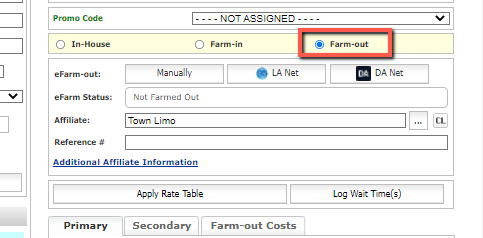
- Select the Affiliate that you want to Farm-out to in the Affiliate field.
- In the Reservation rate section select the ‘Farm-Out Costs‘ tab.
- Enter the rates that will be sent to the affiliate as compensation for performing the service associated with this trip.
NOTE: The Affiliate Total is what your affiliate see when the reservation gets farmed into their system while the Grand Total under the primary and secondary tabs DO NOT get sent to your affiliate. The Grand Total are the charges owed to you by your customer.
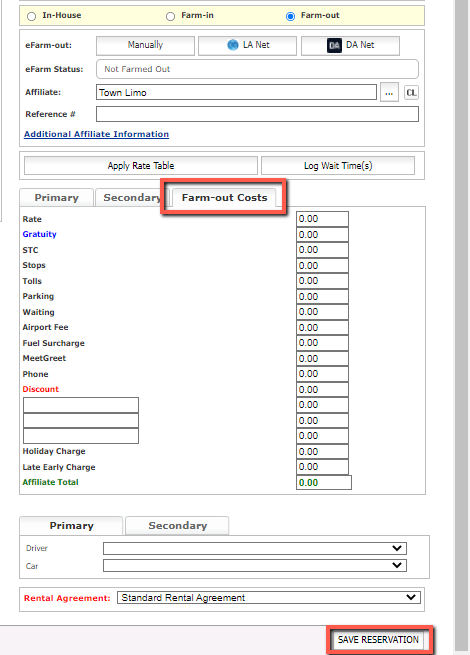
- Save the reservation by clicking the ‘Save Reservation‘ button at the bottom right hand corner of your screen.
- Once the reservation is saved go back into the ‘Affiliate‘.
- Click ‘LA Net‘ to send the Affiliate Trip Request to the Affiliate Limo Anywhere.
NOTE: You can confirm the eFarm-Out has been received by the Affiliate by checking the Affiliate Reference # field located in the lower right hand corner of the reservation, in the Affiliate tab. This number is returned from your Affiliate’s system and indicates the reservation number in their system.
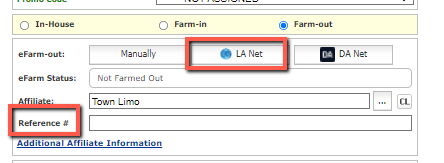
Accepting an eFarm-In A Reservation from an LA Net affiliate
The process of Farming In a reservation begins with accepting or rejecting the trip. The ‘Online & eFarm-in’ tab in the Reservations section displays a list of all reservations which have come in through the Online Reservation site or through eFarm-in and have not yet been accepted or rejected.
- Click on the ‘Reservation icon‘ on the Limo Anywhere tool bar.
- Click the ‘Online & e Farm In‘ tab.
- Clicking ‘Accept/Reject‘ a pop up window opens so you have the opportunity to review the reservation details as illustrated below.
- At the bottom of this pop up window select either ‘Accept’ or ‘Reject’ radio button. If you make changes to the rates click the button labeled ‘Update Rate Information‘ save the changes made to the rates for this reservation.
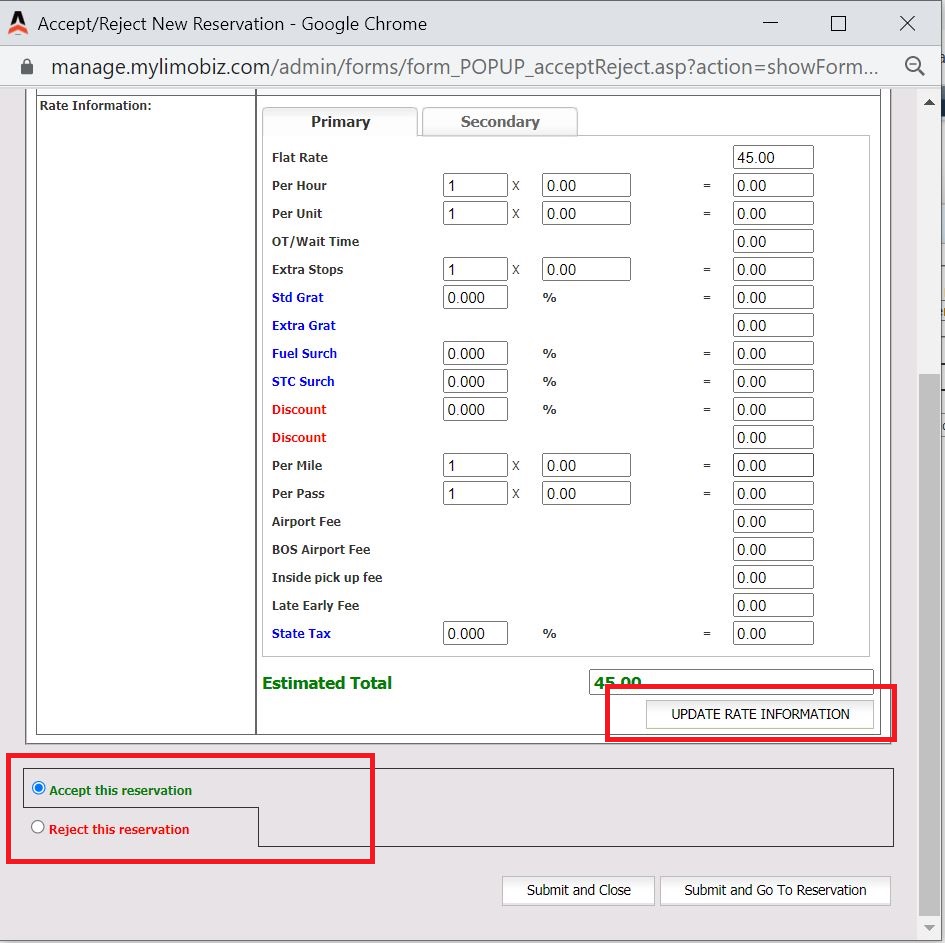
- There are 2 options when submitting Accept/Reject:
- ‘Submit and Close’ will submit your choices and close the Accept/Reject window.
- ‘Submit and Go to Reservation’ will submit your choice and take you to that reservation.
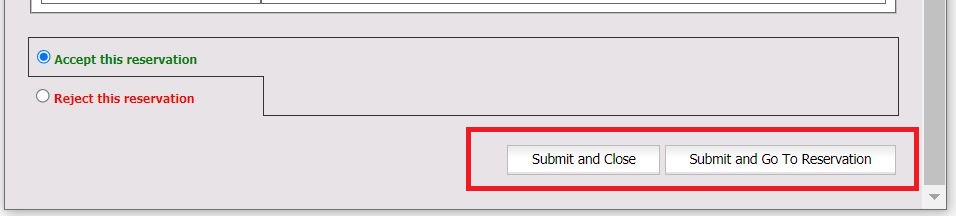
For information on how to build your LA Net affiliate connection please see How to Establish New Limo Anywhere Affiliates in the Knowledge Base article ‘Setting Up and Utilizing LA Net‘.
