Setting Up and Utilizing LA Net
Managing Affiliate Relationships is an important feature of Limo Anywhere that helps to enable growing business by building a global network.
An Important first step is to build the Company Profile in LA Net so that LA Net Affiliates around the globe can find your company to utilize your services for their customers. LA Net Affiliates are those companies that are clients of Limo Anywhere and have chosen to participate in LA Net by creating a Company Profile.
Setting Up your Company Profile in LA NET
- Click on the ‘Network‘ icon on the tool bar.
- Click the ‘My Company Profile‘ button.
- Your Company Information (Name, Address, Phone Number, etc.) are pulled from your Contact Information under My Office. If you want or need to edit that information you can under:
1.My Office
2. Contact Information - Enter in your Primary, Secondary, and Billing Contact Info.
Note: once Updated this information will be updated in all of your Affiliates system as well. - (Optional) Set ‘Auto Accept New eAffiliates‘ to Yes or No.
- Checkmark the checkbox next to option Include My Company In LA Net
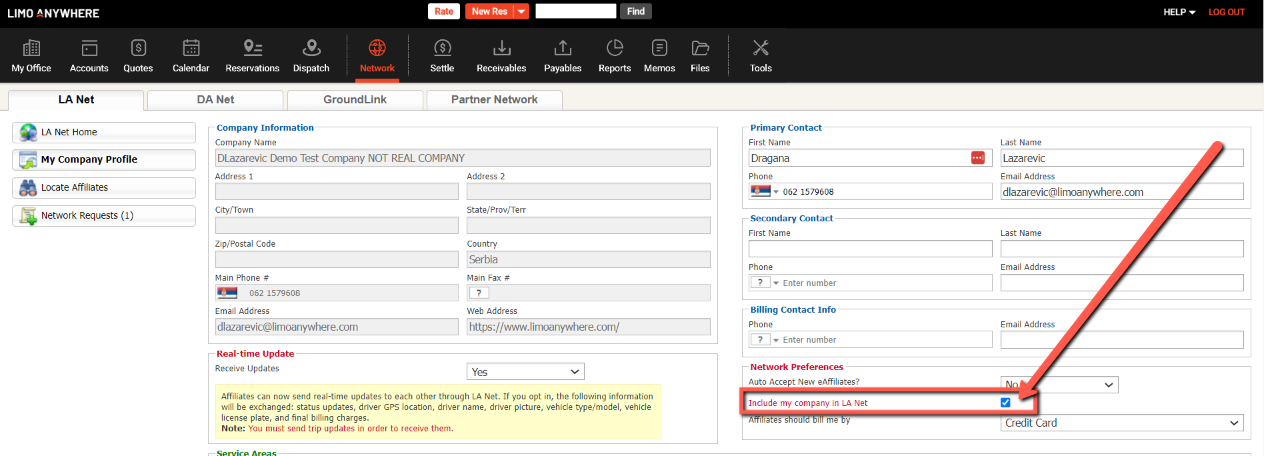
- Enter the Airports Serviced.
- Enter ‘Markets Serviced‘ (Enter major cities only).
- (Optional) Enter Affiliate Requirements such as ‘Fleet‘, ‘Staff‘, ‘Insurance‘, ‘Experience‘, ‘Other Special Requirements‘, and ‘Comments‘.
- Click the ‘Update Company Info‘ button.
Real-Time Updates (Optional)
Affiliates can now send real-time updates to each other through LA Net. If you opt in, the following information will be exchanged: status updates, driver gps location, driver first name, driver picture, vehicle type/model, vehicle license plate, and final billing charges.
Note: You and your affiliate have to be opted in for both of you to send/receive updates. If either one of you have opted out of Real-Time Updates then neither of you will send/receive updates.
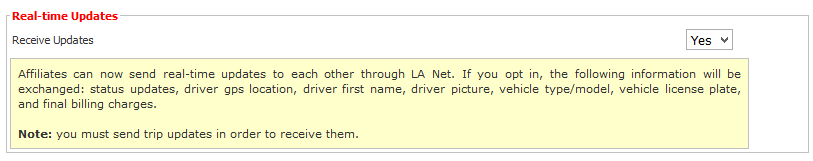
If you want to Auto Approve eFarm-ins or put Time Restrictions on eFarm-ins those are managed in your ORES settings under Rules.
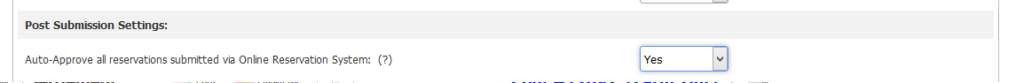
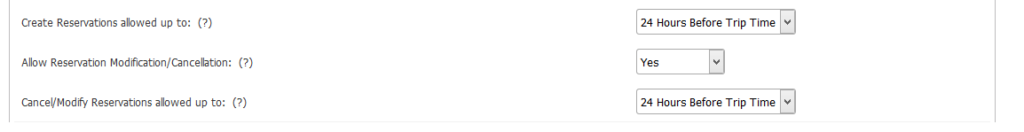
How to Establish New Limo Anywhere Affiliates
- Click on the ‘Network‘ icon on the tool bar.
- Click the ‘Locate Affiliates‘ button.
- Select the ‘Country‘ you wish to search for the affiliate in.
- Narrow your search by entering data in the fields in the Custom Search box.
- Click ‘Search‘.
- Click the ‘View>>‘ link to the right of the Affiliate that you with to create a relationship with.
- Review the profile to determine if this affiliate meets the requirements of your business.
- Click the ‘Establish Affiliate Relationship‘ button.
- Click the ‘Submit Request‘ button.
Accepting/Rejecting a Network Request
Accepting a Request
- Click on the ‘Network‘ icon on the tool bar.
- Click the ‘Network Requests‘ button. If there are Pending Network Requests they are indicated by the ‘(1)’.
- Click the ‘Accept/Reject‘ link.
- Select the ‘Accept This Request‘ option.
- Click the ‘Send & Continue‘ button
Reject a Request
- Click on the ‘Network‘ icon on the tool bar.
- Click the ‘Network Requests‘ button. If there are Pending Network Requests they are indicated by the ‘(1)’.
- Click the ‘Accept/Reject‘ link.
- Select the ‘Reject This Request‘ option.
- Click the ‘Send & Continue‘ button.
For information on how to farm-out trips through LA Net please see Farming Out a Reservation Via LA Net in the Knowledge Base article.
