Managing The Service Type List
Limo Anywhere uses Service Types to describe the type of trip the vehicle is being used for (such as Airport Transfer, or Hourly); and then apply rates, vehicle types and rental agreements that apply to the particular type of trip.
Service Types can be diverse or kept very simple. The driving factor on how many Service Types a company may have is the rate structure. For example, if the company has a different rate structure for a wedding, a prom, and a night on the town there should be Service Types created for each of those. If however all of those are considered hourly rentals at the same rate a single Service Type could be used. It is important to note each Service Type must have a unique code.
Listed below are the default Service Types found in Limo Anywhere.
- From Airport
- To Airport
- Point-to-Point
- Hourly/As Directed
- Charter
- Tour
Service Types can be edited, or added.
To Edit any Service Type
- Go to My Office > System Settings > Service Types.
- Click the ‘Service Type’ name.
- You can edit the ‘Service Types Description’ but not the ‘Service Types Code’.
- Click the ‘Save’ button. In the example below, the Service Type ‘From Airport’ was changed to ‘Airport Arrival’.
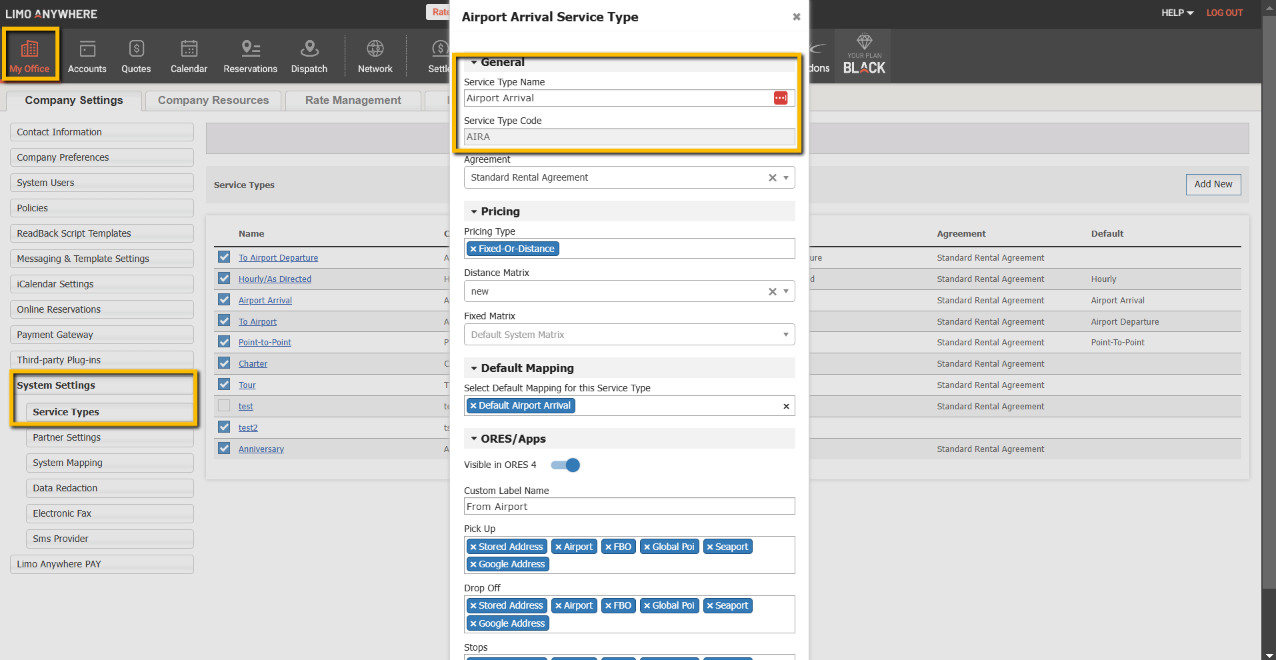
To Add any Service Type
- Click on the Add Service Type linked in the upper right of the Service Type box.
- Blank fields will appear at the top of the Service Type list.
- Enter the ‘Service Type Description’ and ‘Service Type Code’.
- Click the ‘Add New’ button. In the example below the Service Type ‘Tour’ was added with the code ‘TOUR‘.

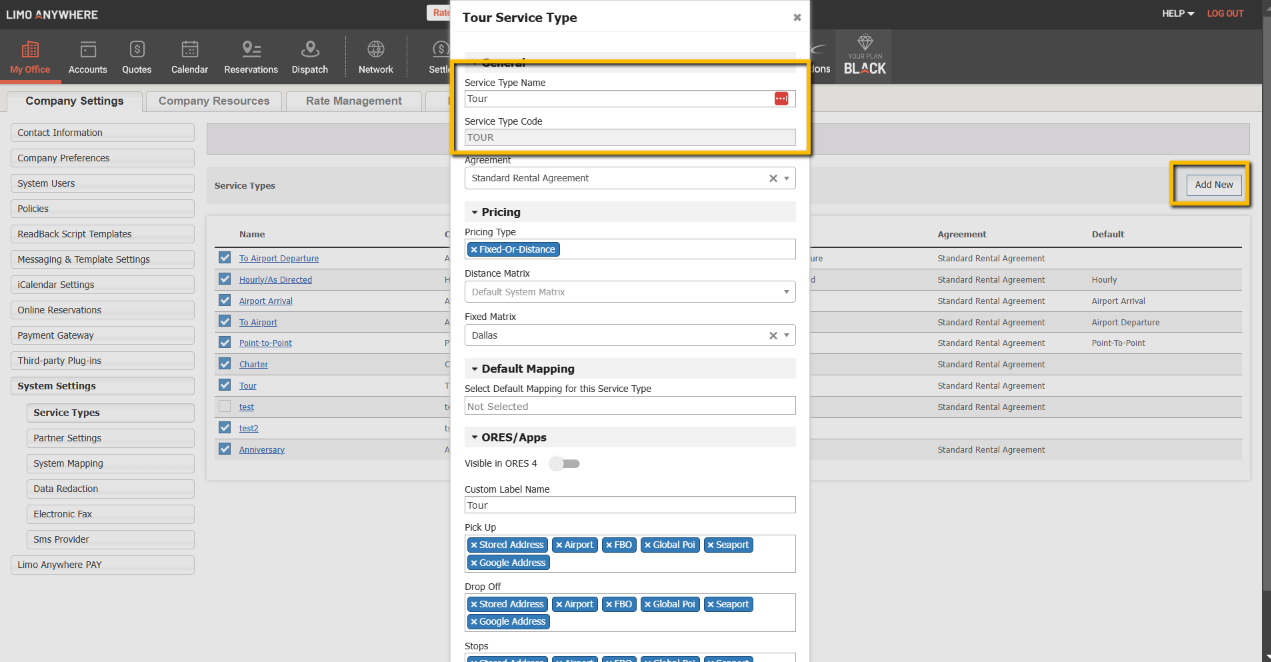
Note: Be careful when adding a Service Type because once added Service Types CANNOT be deleted.
