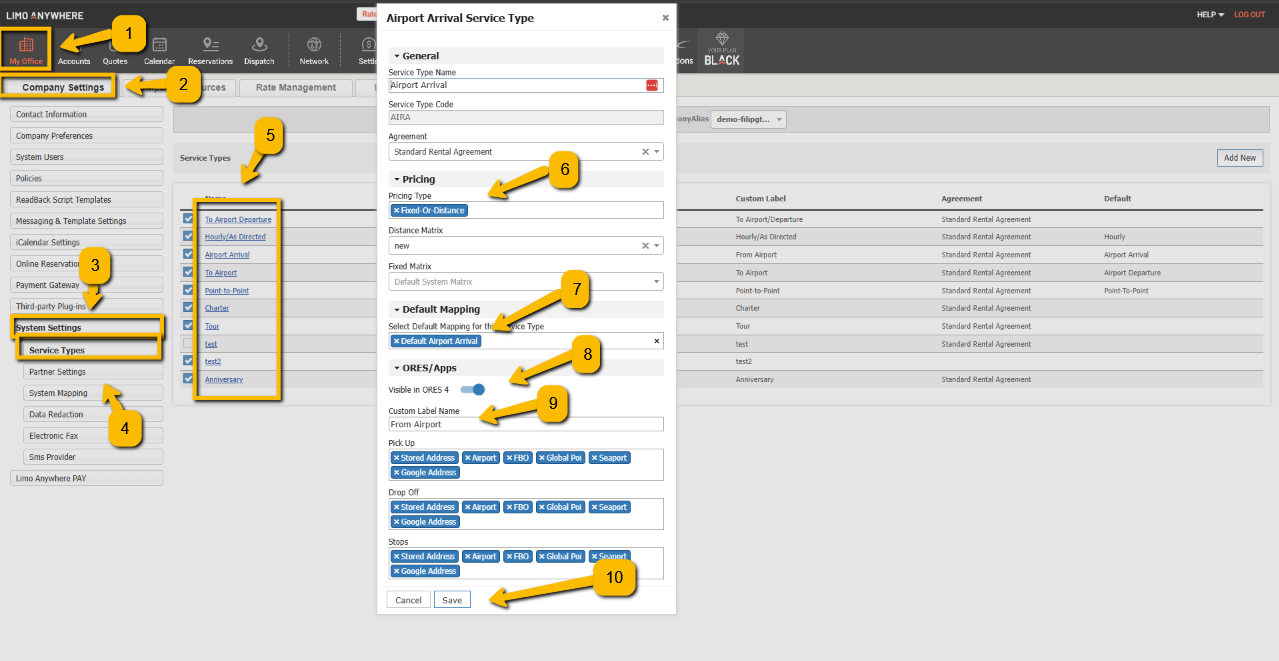In order for Limo Anywhere, the Online Reservation System, Passenger App, and Driver Anywhere to communicate and work correctly with each other you need to configure your default Service Types. Below are the four types of service which are used as a foundation for the booking tools:
- Airport Arrival
- Airport Departure
- Point-to-Point
- Hourly
You have full control over the service types you offer, allowing you to create and edit service types names at any point. Limo Anywhere needs to identify a default service type to use in all four of those situations. Below is a chart of the four types of service and their initial default service types. You can have many service types, but need to make sure you have one of them set to be used as a default for each of the four situations. This is required for the booking tools to properly price trips.
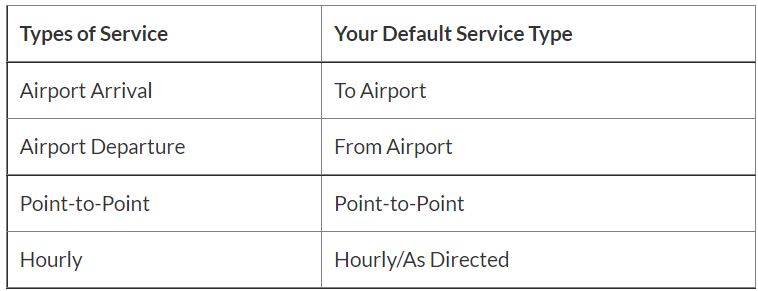
Set System Default Service Types
- Click on ‘My Office’ icon.
- Click on ‘Company Settings’ tab.
- Click on ‘System Settings’ button.
- Click on ‘Service Types’ button.
- Click on each Service Type.
- Select your Pricing Type for that service type.
- Assign the correct Service Type in Default Mapping.
- Slide the Visible in ORES 4 slider to the right to make the service type active for the online reservation system.
- Type in your Custom Label Name. (this is what your customers will see when booking online)
- Click Save to make sure changes are saved.