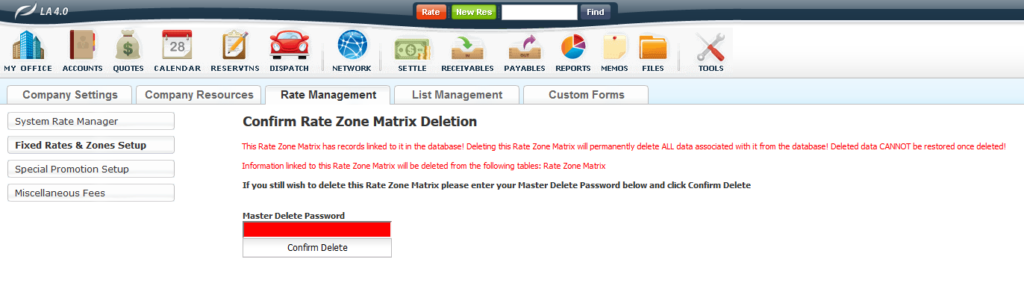Question
What is my Master Delete Password?
Answer
Anytime you delete important resources in Limo Anywhere you will get a message asking you if you are sure you want to delete and to put in your Master Delete Password.

By default, if you have not changed the Master Delete Password it is “masterpass” without the quotes. If you have changed the Master Delete password from the default and forgotten, you can change the Master Delete Password.
- Go to ‘My Office’.
- Click the ‘Company Preferences’ button.
- In the General tab find the ‘Master Delete Password’ field and enter the password.
- Hit ‘Update’.