In the AddOns section, go to Resource > Employees and then click the Gear  icon next to the employee you want to activate this Extension for. Please note, their Role either needs to be Admin, Operations, Sales or some sort of Manager for them to have access to the proper features.
icon next to the employee you want to activate this Extension for. Please note, their Role either needs to be Admin, Operations, Sales or some sort of Manager for them to have access to the proper features.
Once in the Employee profile you with to edit, select the Chrome Extension tab.
You will first need to click Generate New Token and then Copy to Clipboard
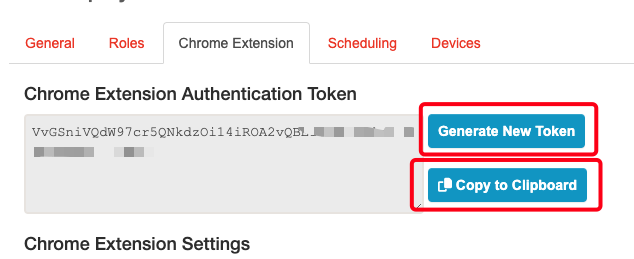
Below this section is where you want to check Enable next to the options you would like that employee to have access to.
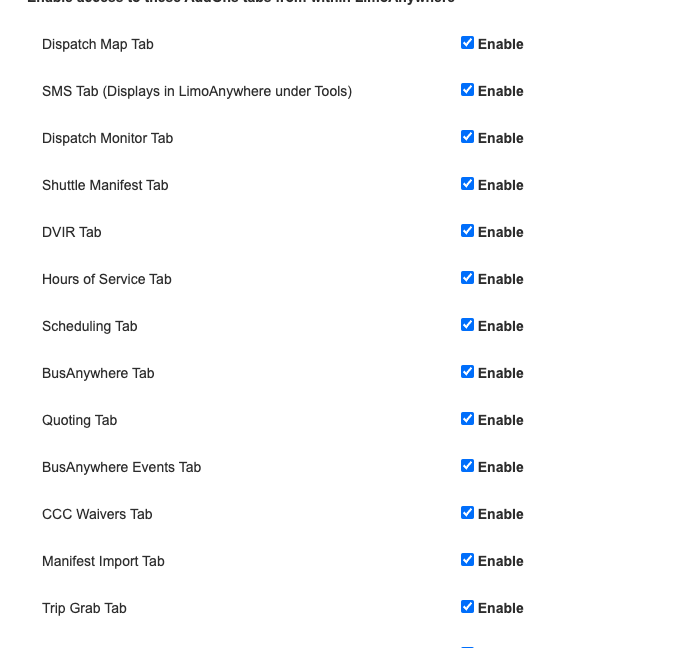
Make sure to click Update Chrome Extension Settings at the bottom of the page, or your Chrome Token will not be saved.

Go to This Article for help installing the Chrome extension.
