Limo Anywhere provides a powerful tool to map your imported CSV spreadsheet data directly into the system. This guide walks you through the options available for mapping fields from your spreadsheet into the Merge or Selection interface
Import Options
The system offers two import options:
- One Trip (Multiple Passengers):
Use this option if your spreadsheet contains a single reservation with a list of passengers for that trip. - Multiple Trips (One Passenger Each):
Use this option if your spreadsheet contains multiple reservations, each with a single passenger.
Important Note:
Fields with two asterisks (**):
- Can either be mapped from the uploaded file or selected manually in the system.
- These fields are identified by a table icon next to them in the interface.
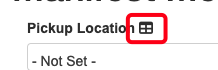
Manifest Merge or Selection
Pickup Location Mapping
The following fields can be mapped for pickup details
- Pickup Location**
- Pickup Address Name Mapping
- Pickup Address Type Mapping
- Pickup Street Mapping
- Pickup City Mapping
- Pickup State Mapping
- Pickup Zip Mapping
- Pickup Country Mapping
- Dropoff Location**
- Dropoff Address Name Mapping
- Dropoff Address Type Mapping
- Dropoff Street Mapping
- Dropoff City Mapping
- Dropoff State Mapping
- Dropoff Zip Mapping
- Dropoff Country Mapping
Billing and Trip Information
- Billing Account (Account Numbers)**
- Billing Contact**
- Vehicle Type**
Passenger Information
The following passenger-related fields can be mapped:
- First Name Column
- Last Name Column
- Phone Column
- Email Column
- Pickup Date Column
- Pickup Time Column
- Num Passengers
- Trip Notes
- Time Zone**
Flight Details
Map flight-specific information to the following fields:
- Arriving Airline Name
- Arriving Airline Abbreviation
- Arriving Flight Number
- Arriving Flight Time
- Departing Airline Name
- Departing Airline Abbreviation
- Departing Flight Number
- Departing Flight Time
Rates and Fees
For trips with flat rates, map these fields:
- Base Rate
- Gratuity
- Fuel Surcharge
- STC Surcharge
- Miscellaneous Labels and Amounts (Up to 4 options)
- Total
Fields that are not mappable
Certain fields must be manually entered into the system as they cannot be mapped from your spreadsheet. These include:
- Billing and Trip Information
- Trip Status
- Service Type
- Group Name
- Passenger Information
- Pick Up Instructions
- Drop off Instructions
- Pick Up Notes
- Drop Off Notes
- Greeting Sign Option
This guide helps ensure all relevant data from your imported spreadsheet is correctly mapped and any unmapped fields are manually completed, streamlining the import process. For further assistance, reach out to support.
