Trigger: New Finalized Invoice
Triggers when the invoice property ‘Finalized’ is specified.
Note: You should finalize an invoice only when you are done adding trips/charges and are ready to send it to the client.
Which data gets sent to Zapier?
Billing contact details, Trip summary details, trip totals, invoice fees and discounts are sent to Zapier.
What can Zapier do with this data?
Zapier can send this data to an accounting programs such as QuickBooks Online.
When would I want to use this?
If you prefer to track your open invoices in an accounting program instead of Limo Anywhere.
Note: If you record a payment directly into your accounting software, you must also record it in Limo Anywhere to make sure your records match. A payment taken in an accounting software does not transfer to Limo Anywhere.
How does it work?
1. Invoice is Finalized in Limo Anywhere.
2. Zapier sends invoice details to accounting program such as QuickBooks Online.
Notes: In our shared zaps for QuickBooks Online, an account lookup is performed within QuickBooks to see if an account exists for the billing contact on the invoice. If an account is not found, an account is automatically created as a customer in QuickBooks Online.
When sending the pricing details, you have the option to send only the total price or the complete breakdown. There are zaps for both of these. Be sure to use one or the other. Using both would result in duplicate entries.
Charges Breakdown: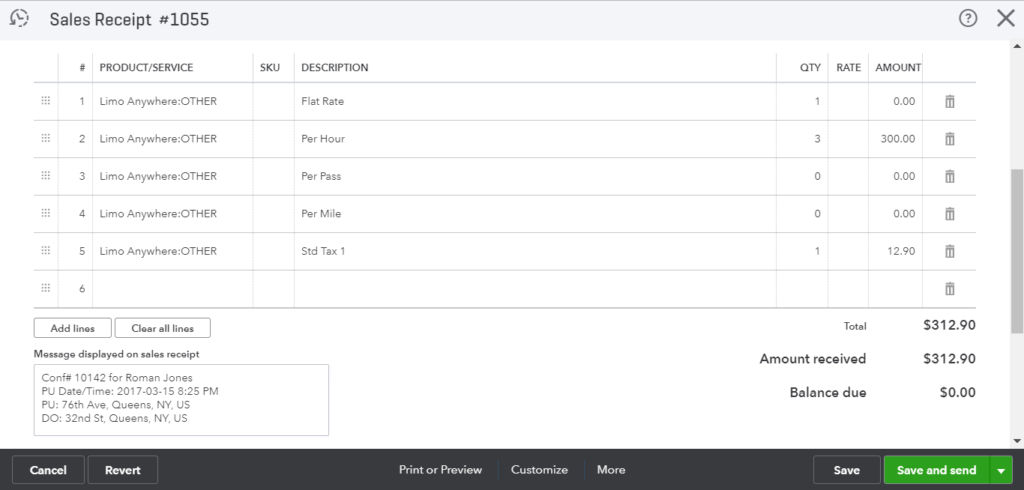
Total Charge Only:
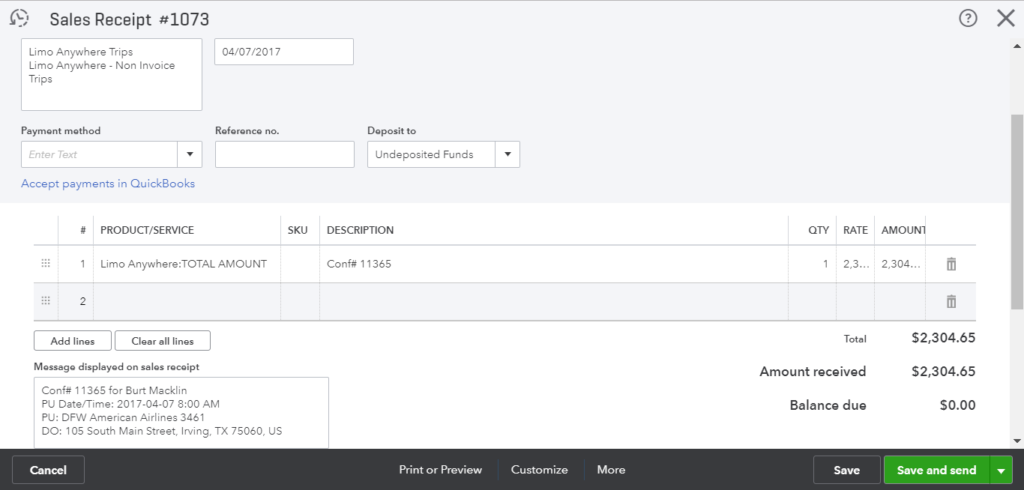
What are some Zap examples?
- Add finalized invoice from Limo Anywhere to QuickBooks Online as sales receipts.
- Add finalized invoice from Limo Anywhere as QuickBooks Online itemized sales receipts.
- Add Limo Anywhere finalized invoice to Gmail to send custom emails out to your customers.
- Add Limo Anywhere finalized invoice to Google Sheets to export new finalized invoices.
See more Limo Anywhere, Gmail, Google Sheets, and QuickBooks Online integrations powered by Zapier.
