Custom Forms are similar to web pages that pulls information from the company’s Limo Anywhere system to populate data fields in the form dynamically. This is done through the use of Tags. Tags are commands to Limo Anywhere to pull a specific piece of data tied to a specific record and populate that data into the form. A Tag will always begin and end with a “#” symbol. For example, the tag to pull the Confirmation Number of a reservation for use in a form is #TRIP_CONFNUM#.
Building a Custom Form is the same as the process used to construct a web page. The Custom Form is built using HTML. If the company has experience using HTML in web page development, or has web developer resources to build web pages the form can be built using the HTML editor. Below is an illustration of a Custom Form Trip Sheet in the HTML Editor view as indicated by the orange highlighted button. The area highlighted in blue is the HTML programming script that creates the Custom Form.
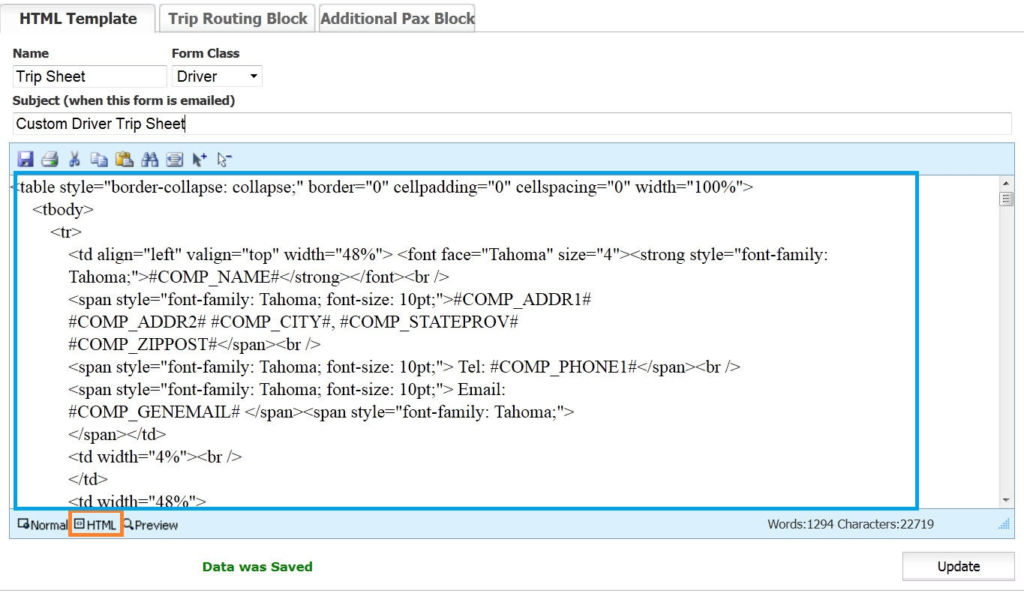
WYSIWIG allows the creator of the form to design in a manner that looks similar to the anticipated result; then converts the text, tags and other design elements into HTML programming script. To use the WYSIWIG editor click on the tag buttons (highlighted orange) as illustrated below. The area highlighted in blue are the WYSIWIG design elements that create the Custom Form and then converts into the HTML language in the above illustration.

The blue highlighted area is the various editing commands available to use in the WYSIWIG editor. The most important of these is the Tag display button (highlighted red). As illustrated below the Tag button will display the Tags that are available for use in that form or data block.
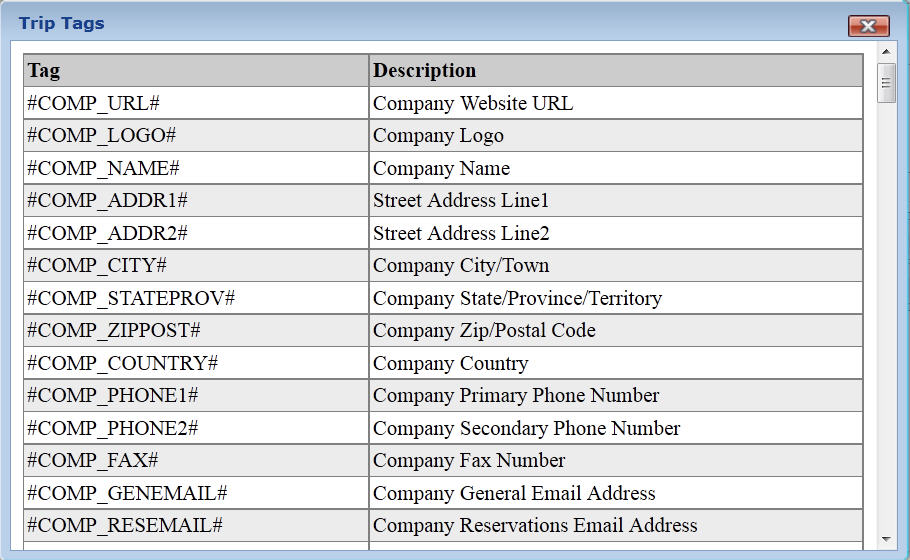
Notes:
- The WYSIWIG editing tool in Limo Anywhere Custom Forms Module is a basic editing tool. There are a number of free WYSIWYG editors that are more advanced and may provide a better result. For example Sea Monkey by Mozilla available for download at Sea Monkey Project.
- Limo Anywhere cannot provide technical support for programming in HTML. Limo Anywhere will provide limited technical support in use of the WYSIWIG tool.
- Limo Anywhere can create a custom form based on your drawing or direction for $249 per form. Please contact the Support department for more info.
