Using the Merchant Track Portal
The Limo Anywhere PAY Report, also known as Merchant Track, is where you have access to run reports, search transactions and use the Virtual Terminal.
How to Access Merchant Track
- Click on ‘Reports’.
- Click on the ‘Limo Anywhere PAY Report’ tab.
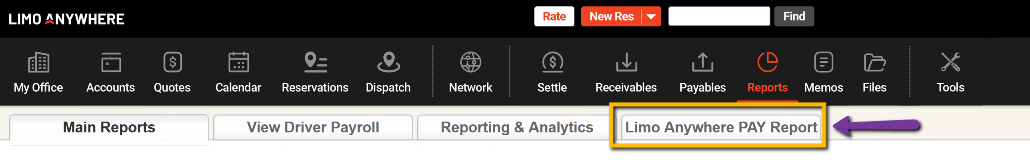
- This will open the Merchant Track area in a new tab. If you see a white screen and no new tab opening, be sure to “Allow Pop-ups”. The indicator to allow pop-ups is usually found at the end of the address bar. Here is what it may look like across different browser:
Dashboard

- The Dashboard is the initial page that shows upon opening the LA Pay Reports area. On the left hand side of the page you will 4 options: Dashboard, Transaction Search, Virtual Terminal and Reports.
- The middle of this page has the Recent Funding Report, Recent Transactions Report and Daily Volume graph.
- On the right of this page you will see the stats of your processing.
Recent Funding Report:
- This report shows funding from 6 days ago up to the current day. Within this report you will be able to track all Funding activity that was performed for your account during that time frame. You will be able to see exact amounts of transactions funded, as well as the total fees applied for that time period. By clicking on the blue Funding ID you will be shown all transactions funded for that day as well as fees applied per specific transaction.See the columns that show on this tab below:

Recent Transactions Report:
- This report allows you to run a Transaction Report from 6 days ago up to the current day. Within this report, you will be able to track all transactions performed within this date range. To access a specific transaction and view all details, click on the blue Transaction ID. See the columns that show on this tab below:

Daily Volume Graph:
- The Daily Volume section contains a graph that shows how much was batched each day. You can hover over the red dots across each date to see the total daily amount.
Stats
- Total Transaction Count: Total number of transactions from all time.
- Total Transaction Volume: Total transactional volume from all time.
- Last Transaction Date: The date of your last transaction.
- Last Transaction Merchant: Company Name from the last transaction.
- Last Transaction Amount: The amount of the last transaction.
- Last Transaction ID: Transaction ID of the last transaction.
Transaction Search
This option allows you to search for transactions by specific parameters. By default, when hitting the Search button, all transactions performed throughout all time will show up, so make sure to set specific parameters if you wish to find exactly what you are looking for.
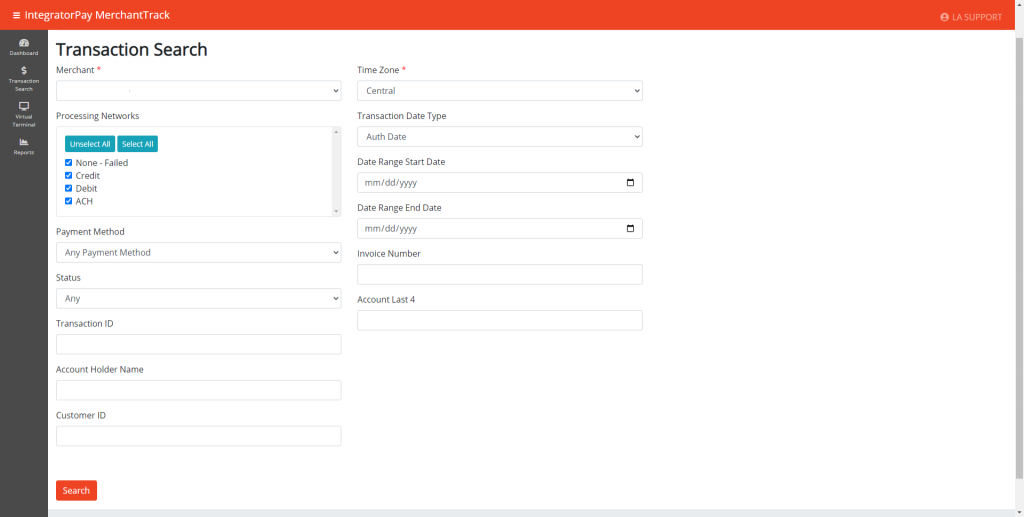
If you are using multiple MIDs within one system (by using an Alias), you can locate transactions for said MID by selecting a Merchant from the Merchant dropdown list, which can be found right below the title Transaction Search.
Virtual Terminal
This option allows you to process a payment directly on the Merchant Track terminal. This will not be tied to any reservation or invoice within the Limo Anywhere system when ran here. You will need to place the total (taxes and tip fields are optional) All required fields are marked with a red asterisk (*).
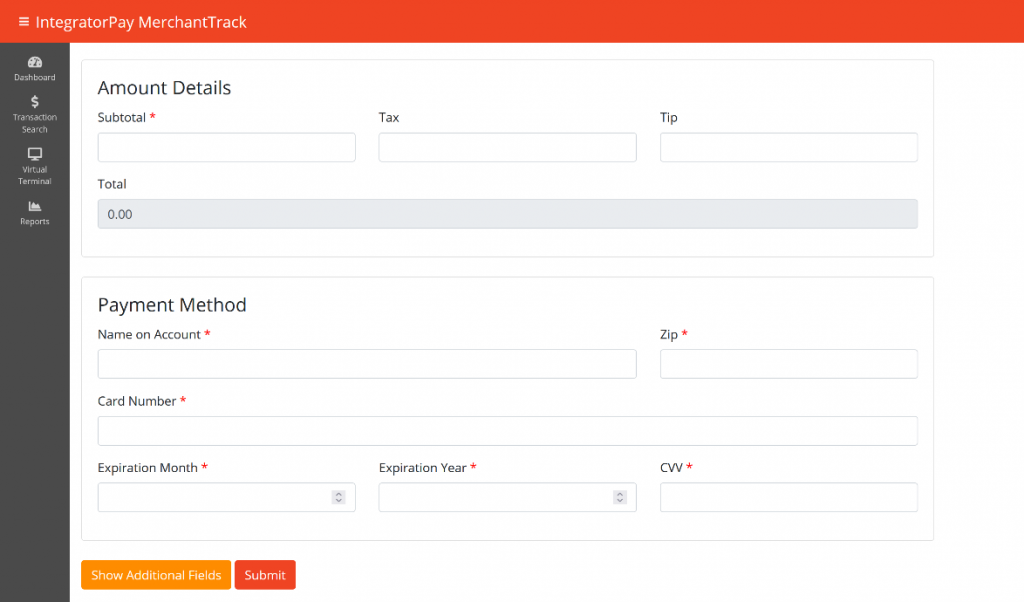
Reports
This option will allow you to run Reports of your choice. All options have a brief description of what each report function does, so please use options that are necessary for what you are looking for.
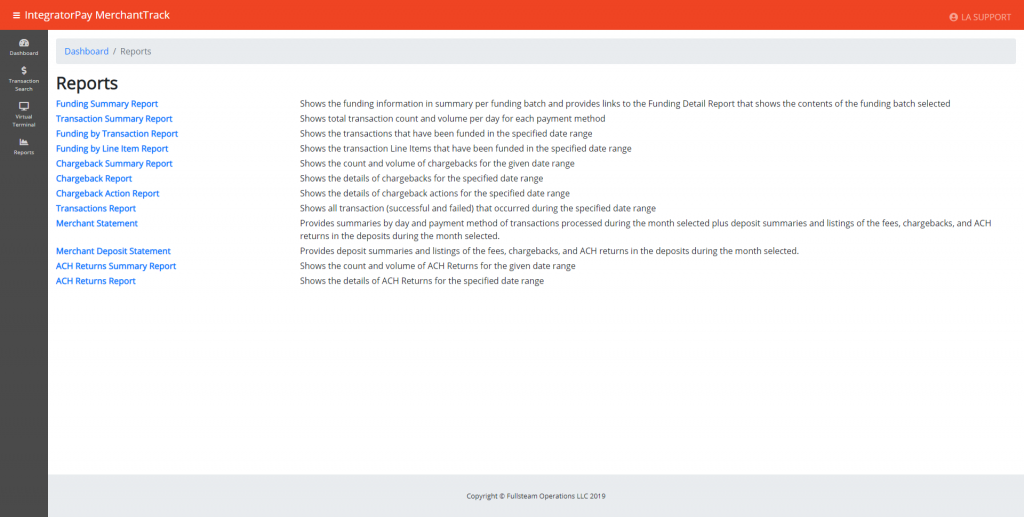
If there are additional inquiries about the MerchantTrack portal, please do not hesitate to contact our dedicated Limo Anywhere Support team at 972-701-8887 x option 2
