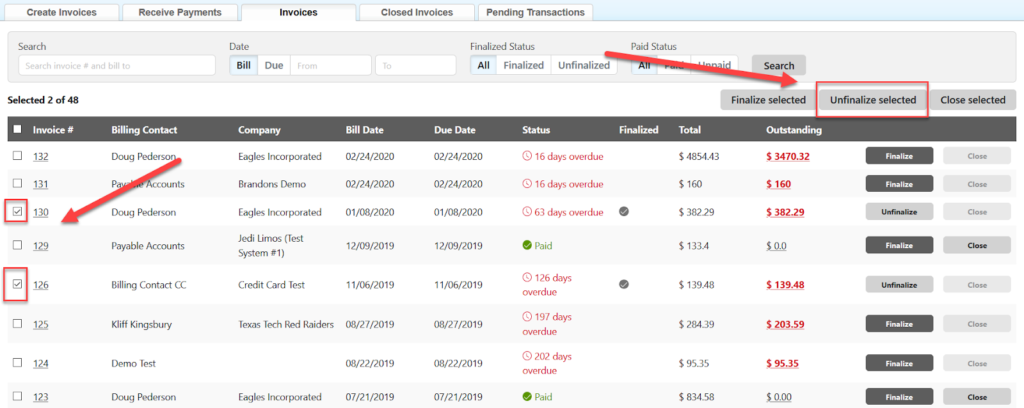Finalizing Invoices helps you keep track of what invoices are set and do not need any other changes. This also lets you know when an invoice has been sent or needs to be sent to your customer for payment.
Once an invoice has been finalized, you should not make any other changes to the invoice as it may already have been sent to the customer. If you absolutely need to make changes to an invoice then you will need to unfinalize the invoice to make those changes.
How to Finalize an Invoice
While viewing the invoice, click the ‘Finalize’ button to finalize the invoice.
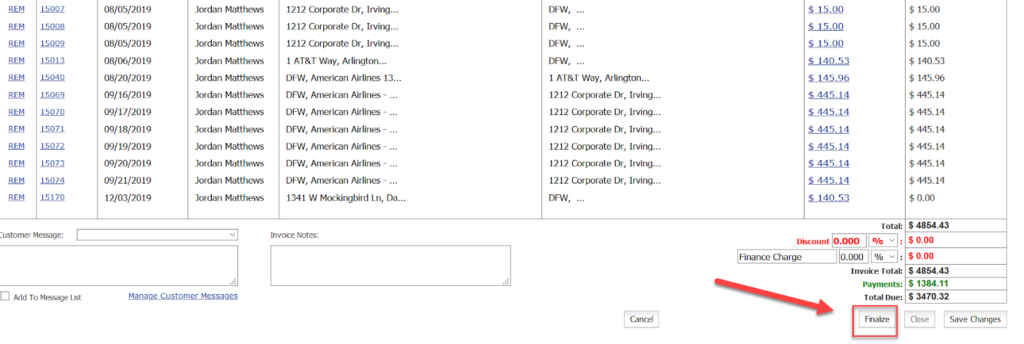
Alternatively, when viewing a list of invoices from the Invoice tab in the Receivables section, you can click the ‘Finalize‘ button to the right of the invoice to Finalize that invoice.
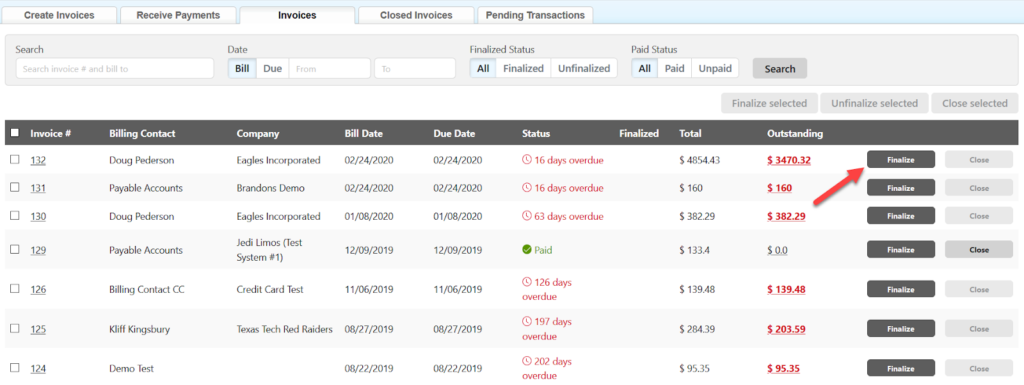
You can check multiple Invoices and click the ‘Finalize selected‘ button to batch Finalize invoices.
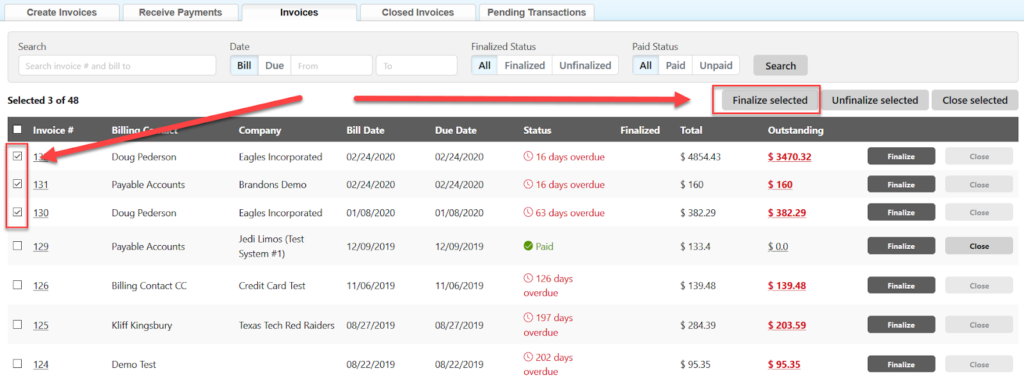
How to Unfinalize an Invoice
When viewing the invoice, click the ‘Unfinalize’ button to unfinalize the invoice.
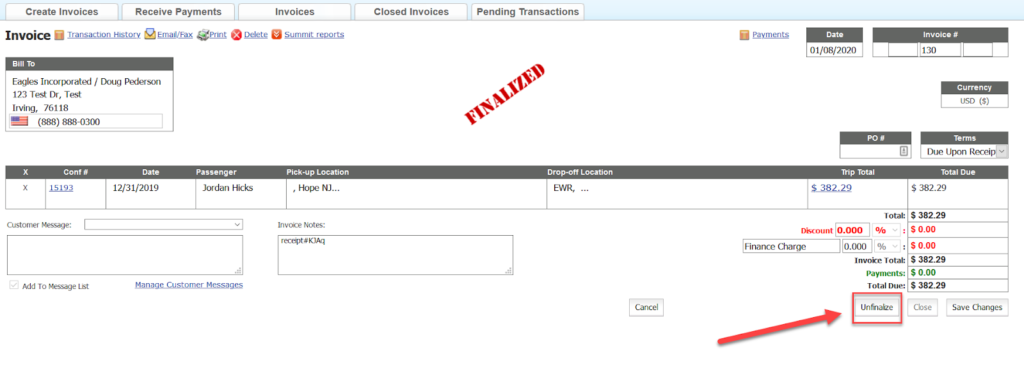
You will get a pop-up warning asking you to confirm. Click ‘Yes‘ to Unfinalize the invoice.
Alternatively, when viewing a list of invoices from the Invoice tab in the Receivables section, you can click the ‘Unfinalize’ button to the right of the invoice to Unfinalize that invoice.

You can check multiple Invoices and click the ‘Unfinalize selected‘ button to batch Unfinalize invoices.