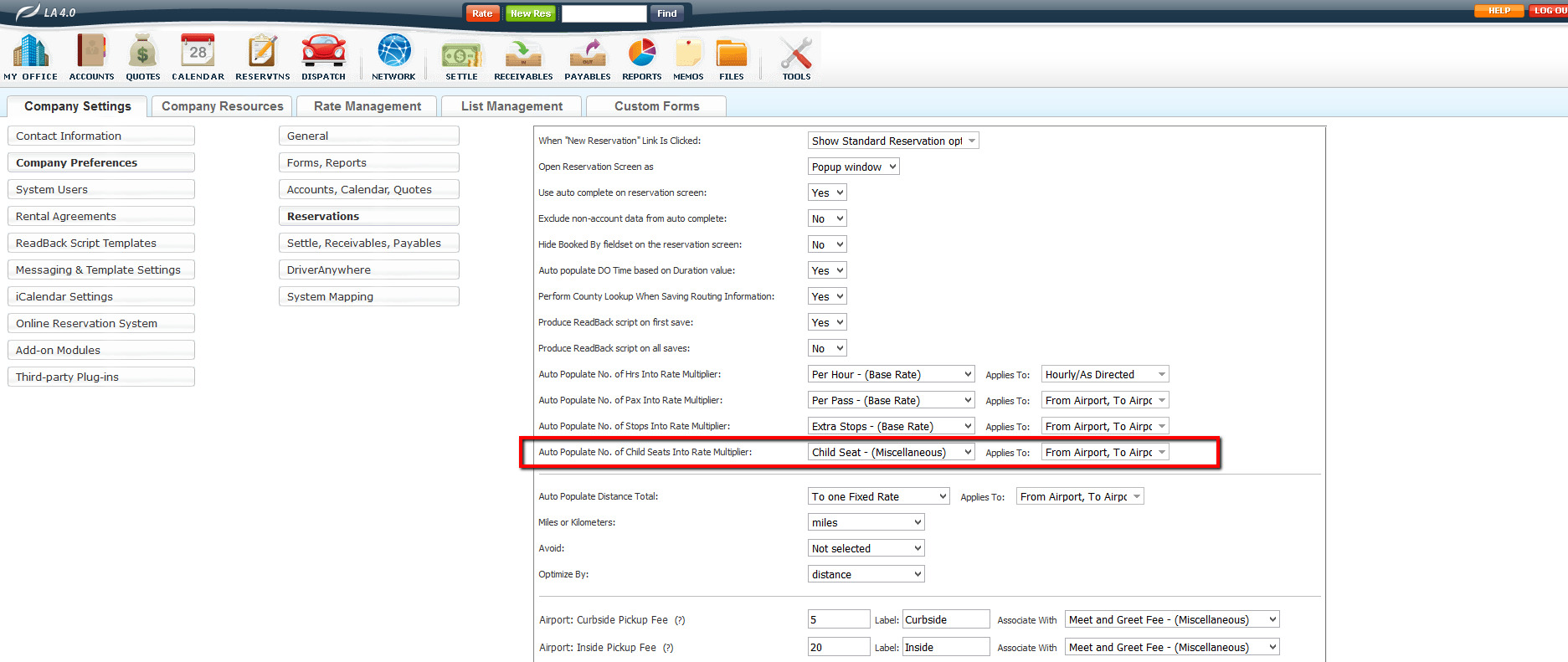You will need to create a Multiplier Rate for a Child Seat in your Limo Anywhere System if you do not already have one created.
- Go to ‘My Office‘.
- Open the ‘Rate Management‘ tab.
- The ‘System Rate Manager‘ tab is open.
- Click ‘Add New Rate‘.
- Click on the ‘Multiplier Rate‘ tab.
- Select the Rate Group of the Child Seat charge.
- Name the Child Seat charge.
- In the Default Amt field, put in the amount you will charge for each Child Seat.
- Multiplier field needs to be set to 0.
- Click ‘Save‘.
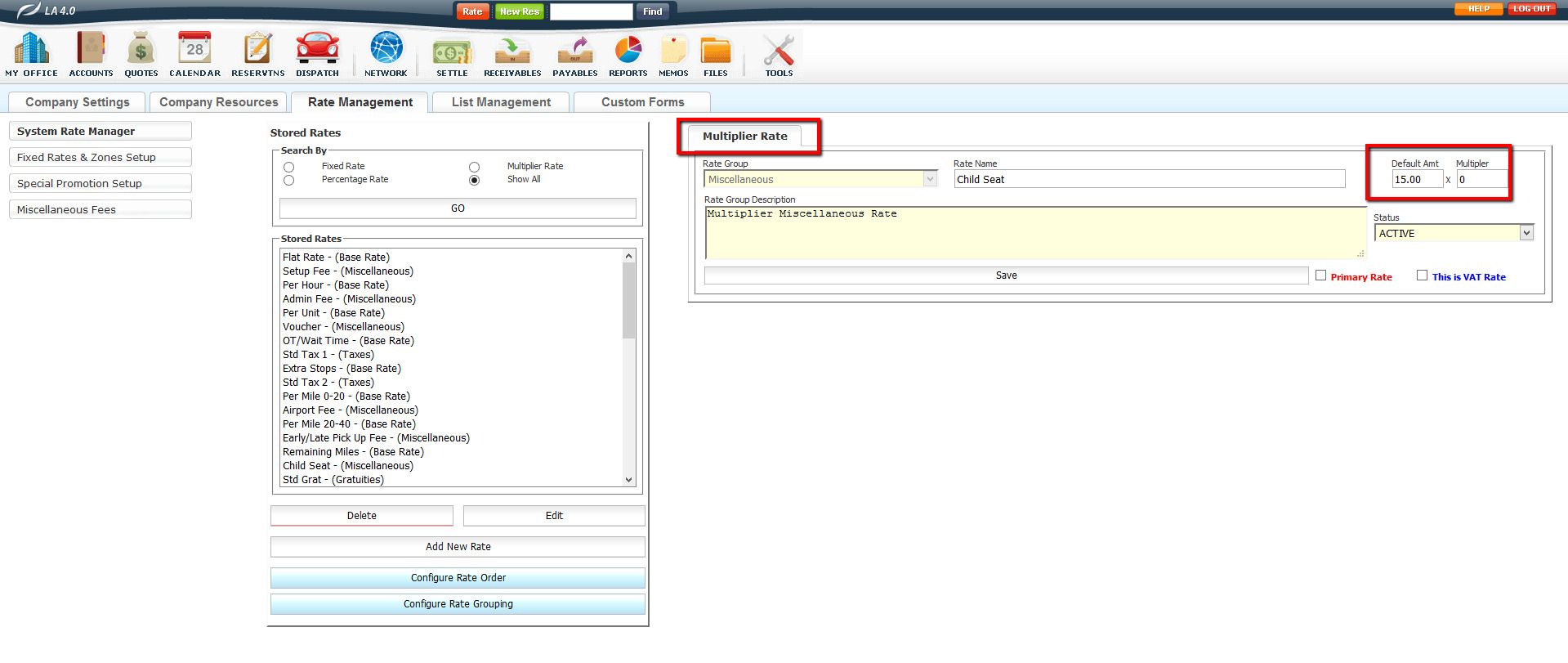
For more information on System Rate Manger see the article: Understanding the System Rate Manager
Next you will need to set up your auto populate settings for Child Seats.
- Go to ‘My Office‘.
- Click on ‘Company Settings‘ tab.
- Open ‘Company Preferences‘.
- Select ‘Reservations‘.
- Map the setting ‘Auto Populate No. of Child Seats Into Rate Multiplier:‘ to the Child seat multiplier rate you have created.
- Select the Service Types you want to apply the Child Seat charge in the ‘Applies To:‘ field.