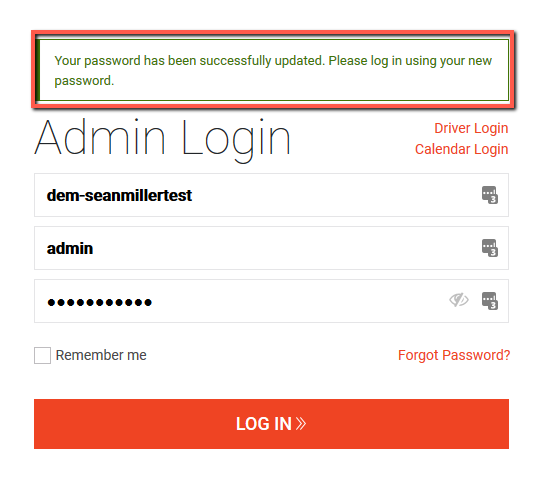A system user can reset if they forget their password or need to reset it for security reasons at anytime.
NOTE: PCI-DSS requires that passwords be updated every 90 days.Limo Anywhere Personnel does not have visibility of any users passwords.
NOTE: A valid email address needs to be on file with that User ID in order to reset the password.
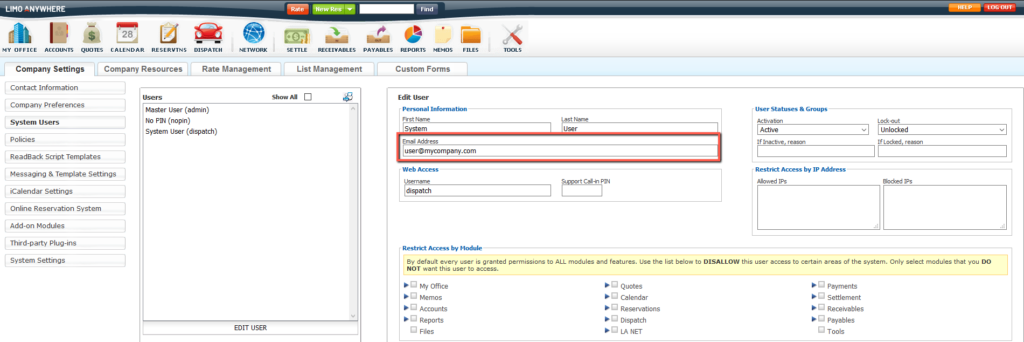
Resetting you password.
- On the log in page click the link ‘Forgot Password‘.
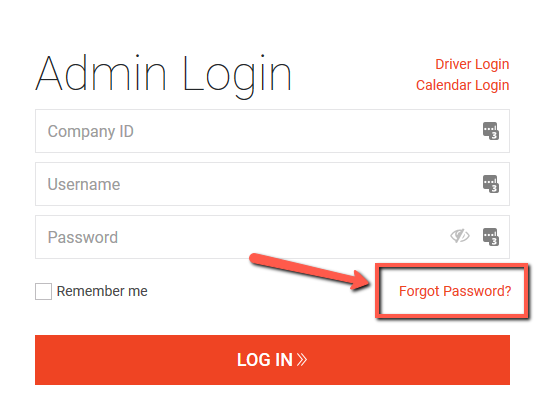
- On the ‘Forgot Password‘ page enter the company ID, username and click the submit button.
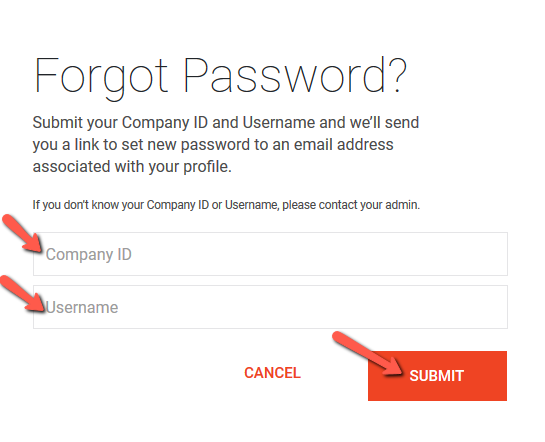
- An email will be sent to the email address provided in the system user profile.
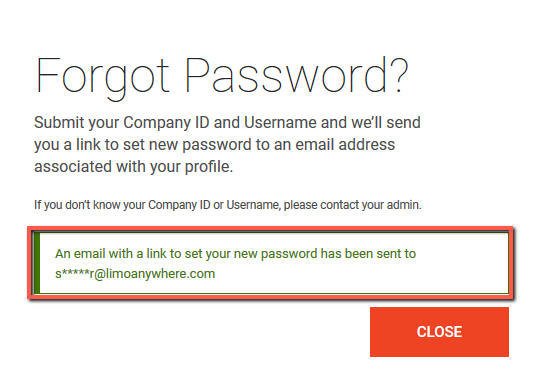
- Click the “REST YOUR PASSWORD‘ link in the email.
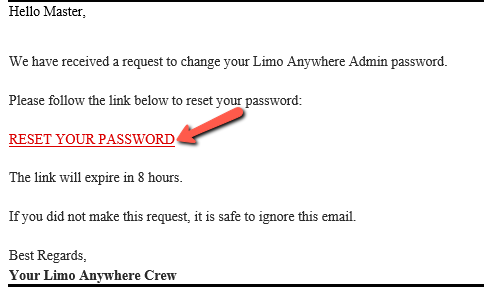
- On the ‘Set New Password‘ page enter the new password in the ‘Create New Password‘ field. Repeat the password in the ‘Confirm Password‘ field.
NOTE: The password requirements are shown above these fields.
After password is created and confirmed click the ‘SET NEW PASSWORD‘ button.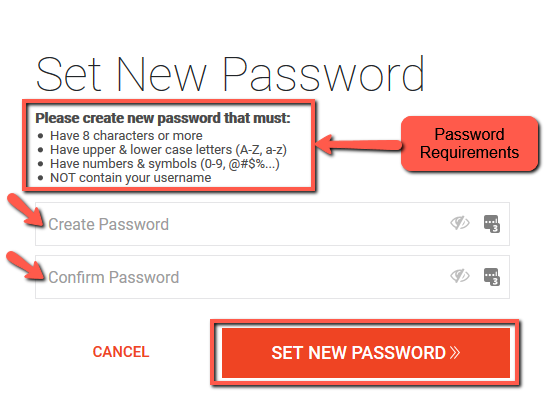
- You will now be taken back to the log in screen that will display the message ‘ Your password has been successfully updated. Please log in using your new password.’