Paying Your Affiliates for Work Farmed Out
Paying your Affiliates in a timely and accurate manner keeps those relationships in good standing and productive. Limo Anywhere can assist you in better managing your business by automating many tasks including Paying Affiliates.
This article details how to pay your Affiliates. Before Affiliate Pay can be processed each trip must be settled. For detailed instructions on settling see the Knowledge Base article How to Settle a Reservation. During the Settlement process the applicable Affiliate Pay rates for a trip will be processed automatically if those rates were in the reservation correctly. Affiliate pay is reviewed in this settlement screen ‘Pay Affiliates’.
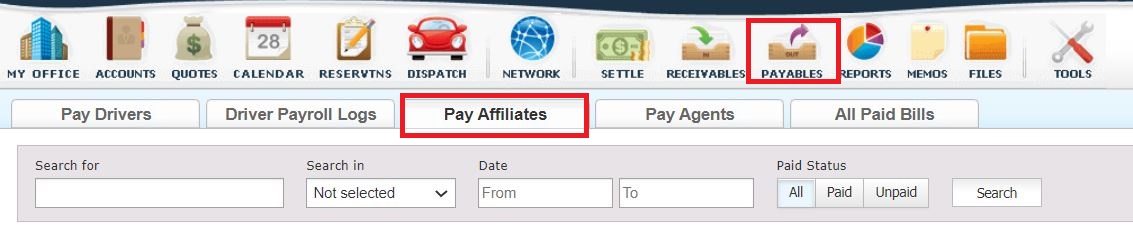
- Click on the ‘Payables’ icon on the toolbar.
- Select the ‘Pay Affiliates’ tab.
- Affiliates to be paid will be listed. The number of trips for each affiliate will be on the far right. To show the trips under each Affiliate click the ‘+’ sign next to the Affiliate Name.
Note: Only trips that are done and settled and are of Trip Type ‘Farm-out’ will appear here.
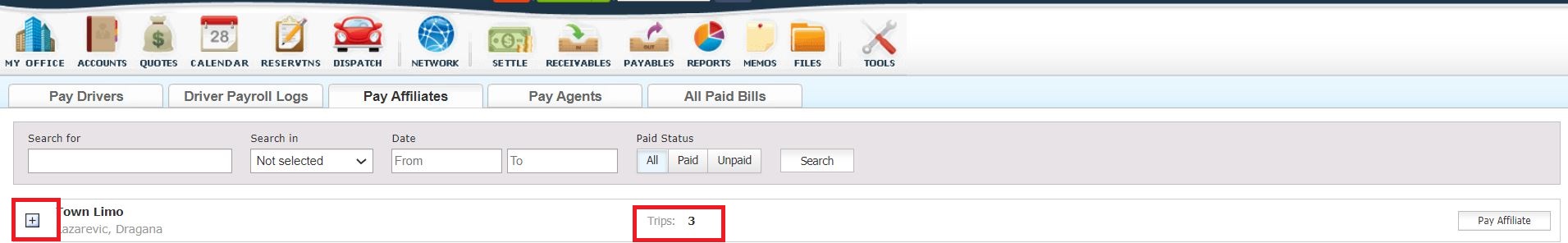
- Click ‘PAY AFFILIATE’ to include all trips; or select the trips to be included in this Affiliate pay by clicking the check box next to the confirmation number, and clicking the “PAY SELECTED” button.
- This action opens the Pay Affiliate page.
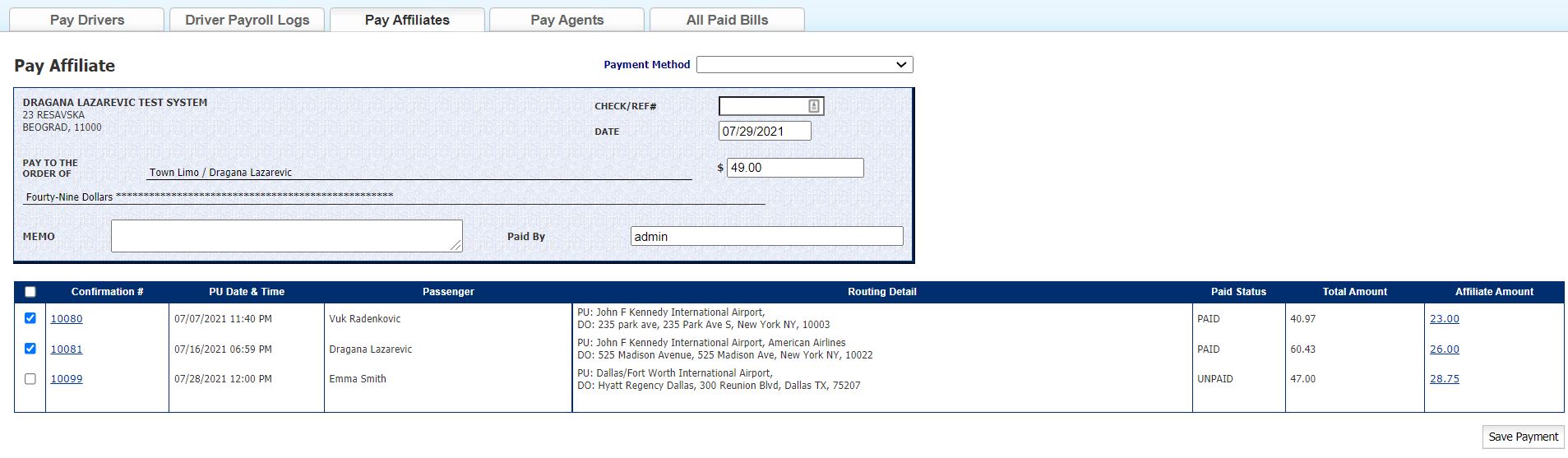
- Select the trips that are to be paid in this Affiliate pay event by clicking the check box next to the confirmation number.
Note: Each trip selected will populate the Affiliate Total (Aff Total) for the trip to the amount being paid in this Affiliate pay action to the Pay Affiliate ‘check’ display as illustrated below. If multiple trips are selected the amount in the Pay Affiliate ‘check’ display will be the cumulative total for all trips selected. - Select the Payment Method as Cash, Check, or Credit Card.
Note: It is not possible to pay an Affiliate by processing a credit card transaction in Limo Anywhere. However your Affiliate can process a charge for that amount to your card with the Merchant Services provider.
Helpful Hint: If multiple Payment Methods are being used to pay an affiliate; process a separate Affiliate Pay action for each Payment Method selecting the trips applicable to each Payment Method. - Enter applicable check or reference number in the Check/Ref # field.
- Change the amount of the payment if needed.
- Enter any additional reference information in the Memo field.
- Click the ‘Save Payment’ button to retain what was entered and process the payment.
Once an Affiliate is paid the record of that Payment can be found under the All Paid Bills tab.
