Establishing and Managing Your Affiliates in Limo Anywhere
Managing Affiliate Relationships is an important feature of Limo Anywhere that helps to enable growing business by building a global network.
Affiliates in Limo Anywhere are managed by the creation of an Affiliate Account; which facilitates the placement and population of the affiliate in the reservation process; and then through the settlement and receivable/payable processes. The creation of an Affiliate Account differs between LA Net, and non LA Net companies.
LA Net Affiliates
LA Net Affiliates are those companies theta are clients of Limo Anywhere and have chosen to participate in LA Net by creating a Company Profile. To begin the affiliate needs to be located.
- Click on the ‘Network‘ icon on the tool bar.
- Click the ‘Locate Affiliates‘ button.
- Select the Country you wish to search for the affiliate in. In the example below United States.
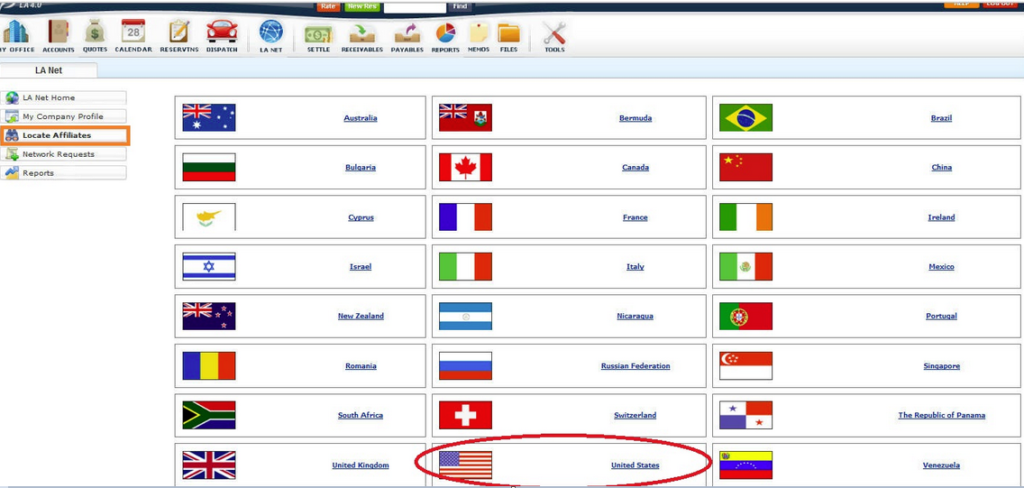
- Narrow your search by entering data in the fields in the Custom Search box. In the example below Texas was selected as the State/Province, and DFW was selected as the Airports Served. Click ‘Search’ to execute the search.
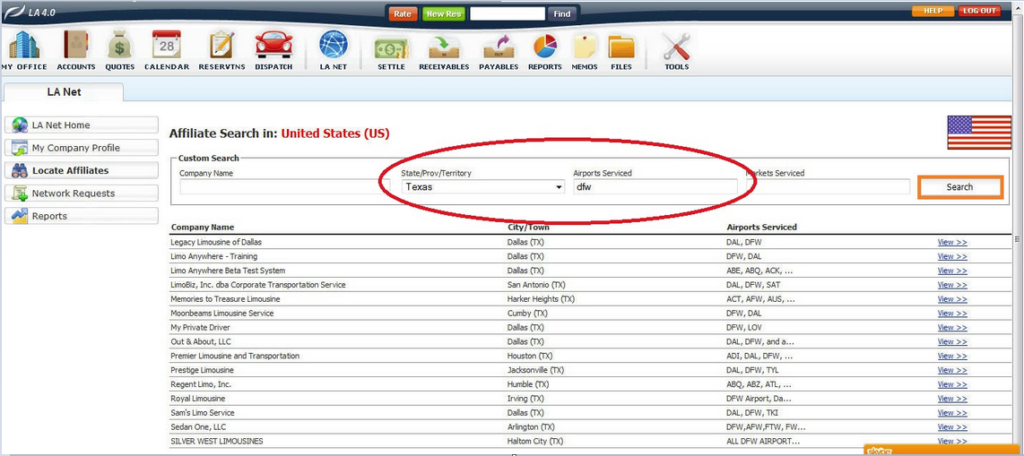
- Select the Affiliate that a relationship is desired with, and click the ‘View>>’ link on the right.
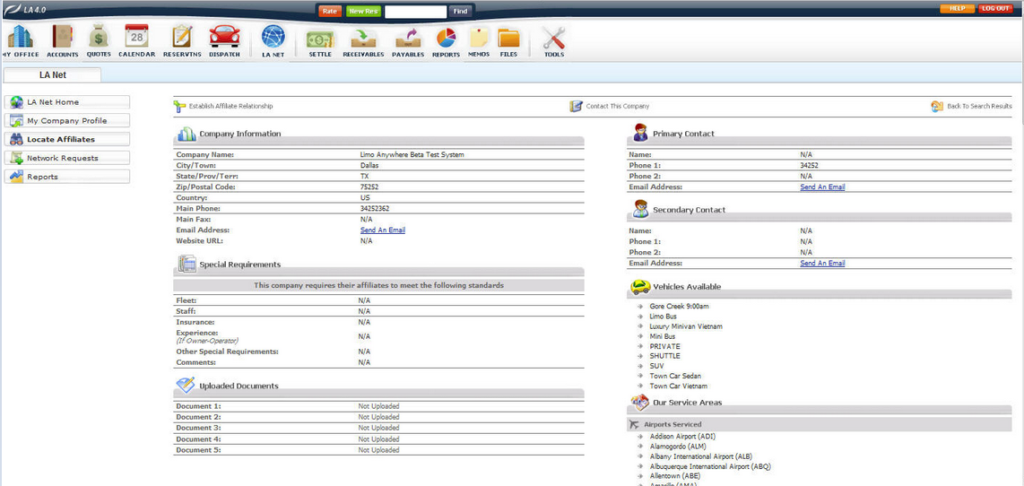
The result is the Company Profile is displayed. Review the profile to determine if this affiliate meets the requirements of your business. There are three options:
1. If the affiliate does not meet the requirements click ‘Back to Search Results‘ to view another company.
2. A dialogue can be started to clarify the company profile or determine if there is interest with this Affiliate by clicking ‘Send An Email‘.
3. A network request can be sent to the affiliate to link with your company by clicking ‘Establish Affiliate Relationship‘ which will display the following page.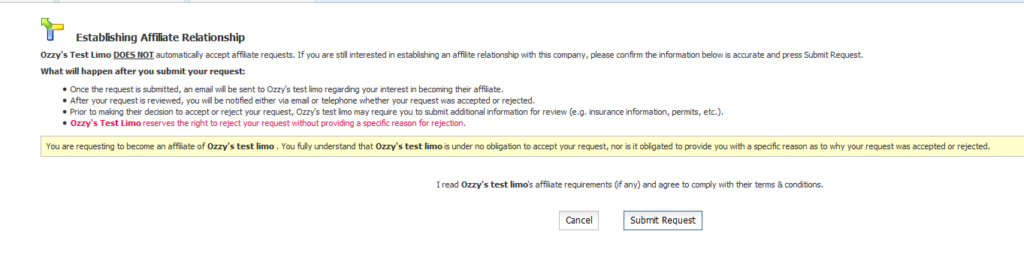 NOTE: A new Affiliate Account and Profile is created:
NOTE: A new Affiliate Account and Profile is created:
For Farm In trips in ‘Accounts‘ with the affiliate as a Billing Contact. This is needed in order to bill the Affliate for Farm In trips, to create a receivable.
For farm Out trips in ‘My Office‘ section under the ‘Company Resources‘ tab and the ‘Affiliates‘ button because Farm Outs create a payable. - Click ‘Submit Request‘ to send the request to the affiliate. The request can be reviewed by clicking on ‘Network Requests‘.
Non-LA Net Affiliates
Non LA-Net Affiliates are those companies that are Limo Anywhere clients but have chosen not to participate in LA Net; or companies that are not clients of Limo Anywhere. Farming to or from these companies is still possible in Limo Anywhere.
For Non Limo Anywhere Affiliates Farming In
- Click on the ‘Accounts‘ icon on the tool bar.
- Gather the contact and billing information for the Affiliate.
- Add an Account for this affiliate, taking care to put in as much contact information on the account info tab.
Note: be sure to mark this as a “Billing Contact” or make sure that this account shares the same company name as the “Billing Contact” account.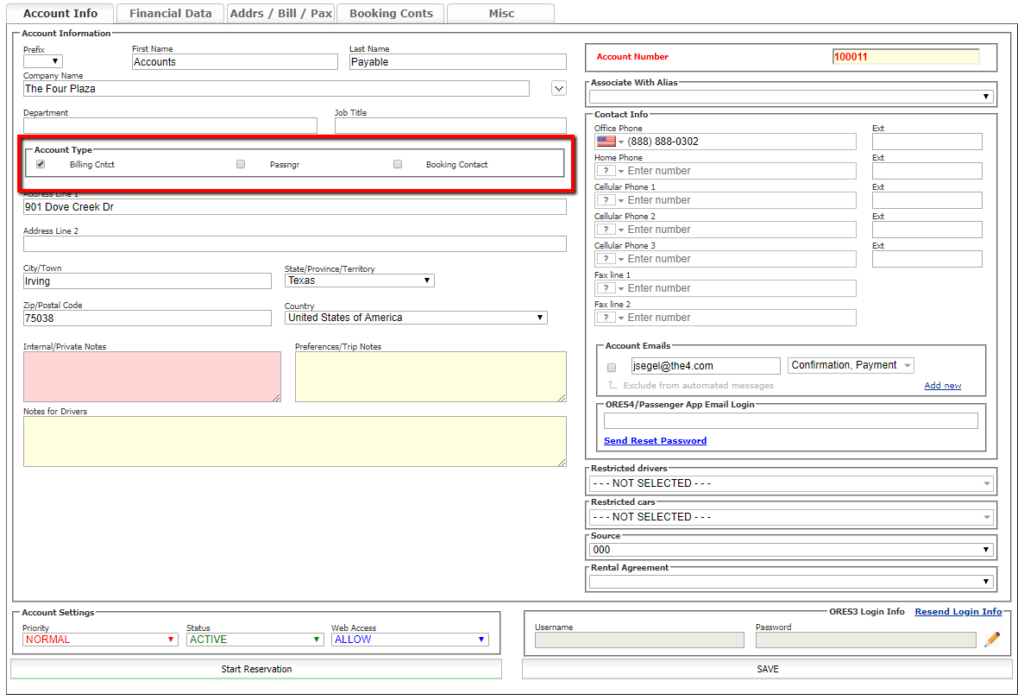
- Click the ‘Save‘ button at the bottom to access the other tabs for the account.
- Open the ‘Financial Data‘ tab and enter as much billing information as possible. We suggest setting the Payment/Method to ‘Direct Bill/Invoice’ unless your company is going to require advance payment: in which case the appropriate payment method should be entered.
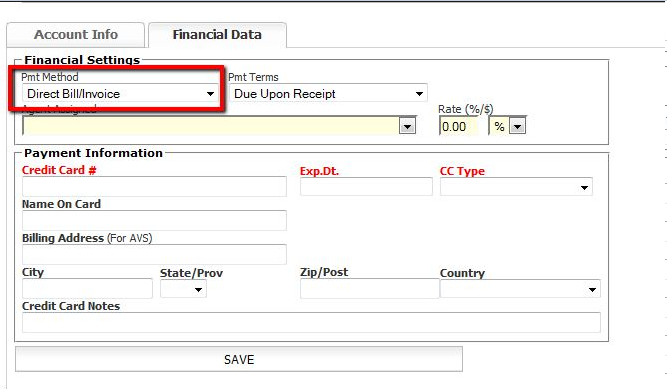
- Select the options that best fit the business practices of your company and this affiliate relationship in the Financial Data tab.
- Enter the Payment Terms expected on any invoices sent. In this case ‘Direct Bill/Invoice’.
- Enter if a PO (Purchase Order) number is required for a reservation to be made in ‘RequirePO/Ref#’.
- Select the Agent Name and the Rate% the agent is to be paid if applicable to this affiliate relationship. Agents must be first entered in your Limo Anywhere system in:
1. My Office
2. Company Resources
3. Agents - Enter a credit card information if a credit card is to be kept on file in the ‘Add New Credit Card‘ section.
- After entering the information click the ‘Save‘ button at the bottom of the page.
For Non Limo Anywhere Affiliates Farming Out
- Go to ‘My Office‘ and click on the ‘Company resources‘ tab.
- Select the ‘Affiliates‘ button, and the below window will display.
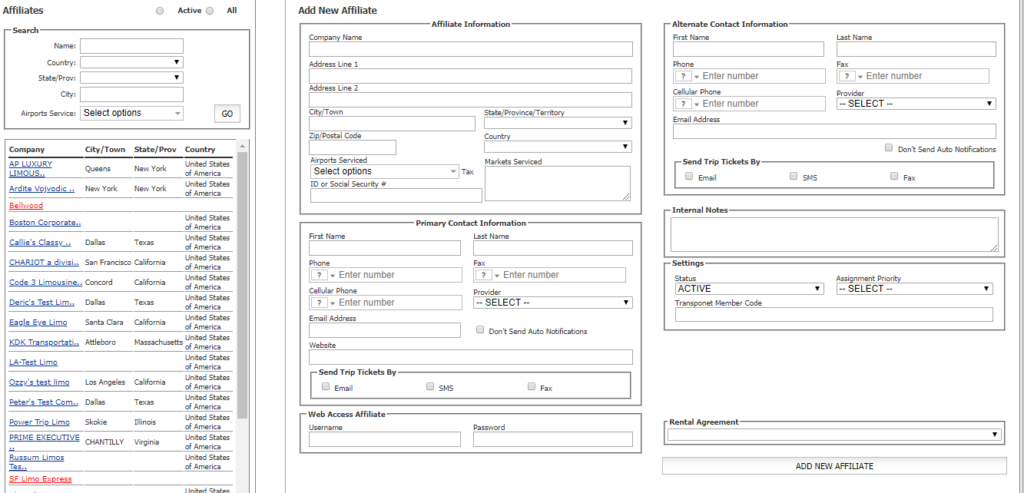
- Gather the information on the Affiliate, and populate the fields as appropriate in the Add Affiliate section.
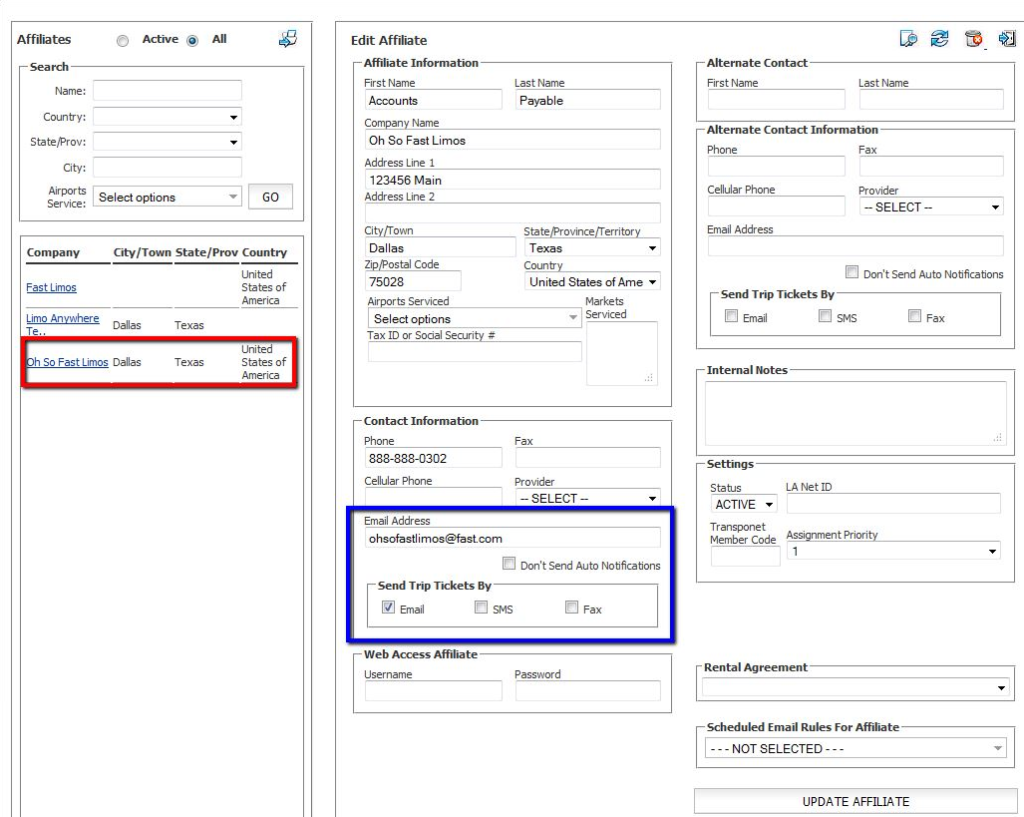
- Click the ‘Add New Affiliate‘ Button to save the Affiliate.
NOTE: Creating an Affiliate profile in this section will not create an Affiliate account for them in Accounts.
