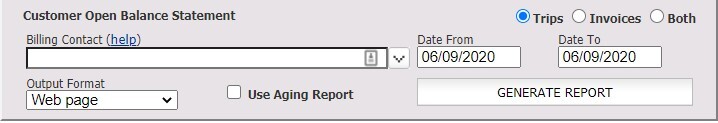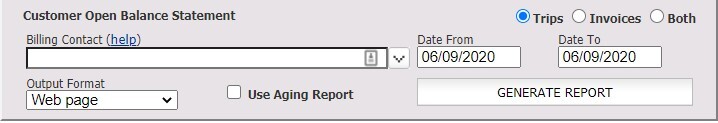Skip to content
Nov 08, 2018
- Click on the ‘Reports‘ icon on the toolbar.
- Find the Customer Open Balance Statement creation box (4th option from the top in the left hand column).
- Select either ‘Trips’ or ‘Invoices or Both’.
- Select the ‘Billing Contact’ from the drop down list, or leave the Billing Contact field blank to show all Billing Contacts with outstanding balances.
- Enter the date range in ‘Date From’ and ‘Date To’.
- Select the ‘Output Format’ as ‘Web page’ or ‘MS Excel’ from the drop down list.
- Click the ‘GENERATE REPORT‘ button.