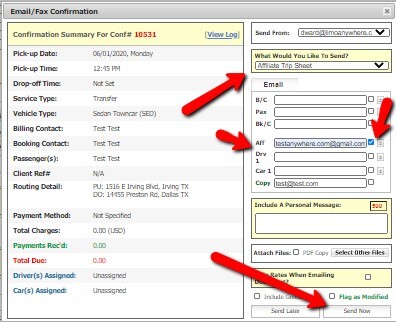As part of the Limo Anywhere family, you have the ability to farm-out trips to other affiliates on the platform via the Limo Anywhere Network (LANet.) This is done electronically and will transfer a trip from your system to your affiliate’s system. However, some of the affiliates may not be on the Limo Anywhere platform. Follow the instructions below to send trip details to those affiliates not using Limo Anywhere via email.
NOTE: If you already have the affiliate’s account (farm-in) and affiliate profile (farm-out) set up, please skip to Step 3.
Step 1: Create the Farm-in Account
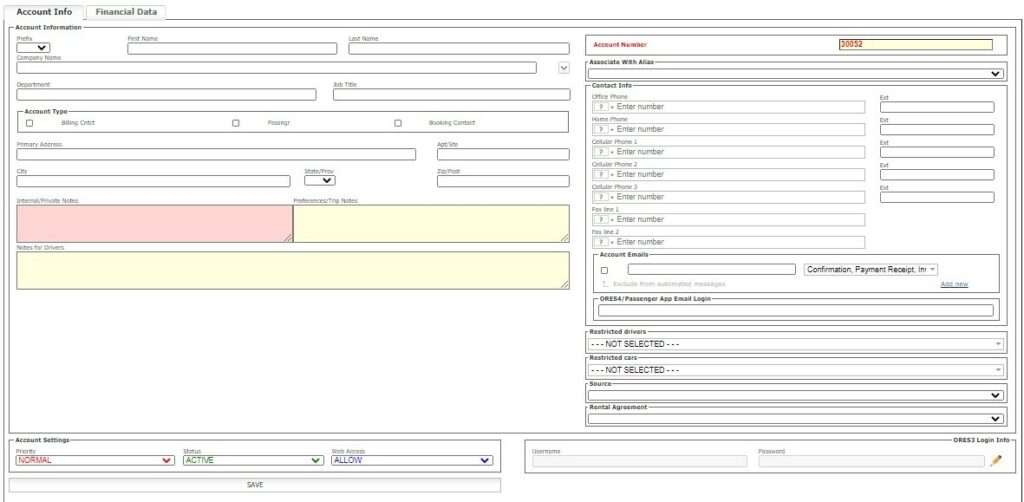
- Click on the ‘Accounts‘ icon in the tool bar.
- Type in the ‘First Name‘ and ‘Last Name‘.
- Type in the ‘Company Name‘.
- Select the ‘Billing Contact‘ and ‘Affiliate‘ boxes in the ‘Account Type‘ field.
- Fill out any other information you might need such as the billing address, email address, and contact numbers.
- Click on the ‘Financial Data‘ tab.
- We suggest setting the Payment/Method to ‘Direct Bill/Invoice‘ unless your company is going to require advance payments.
- Fill in any additional information.
- Click the ‘Save‘ button (very bottom of the Financial Data tab).
Step 2: Create the Farm-out Profile
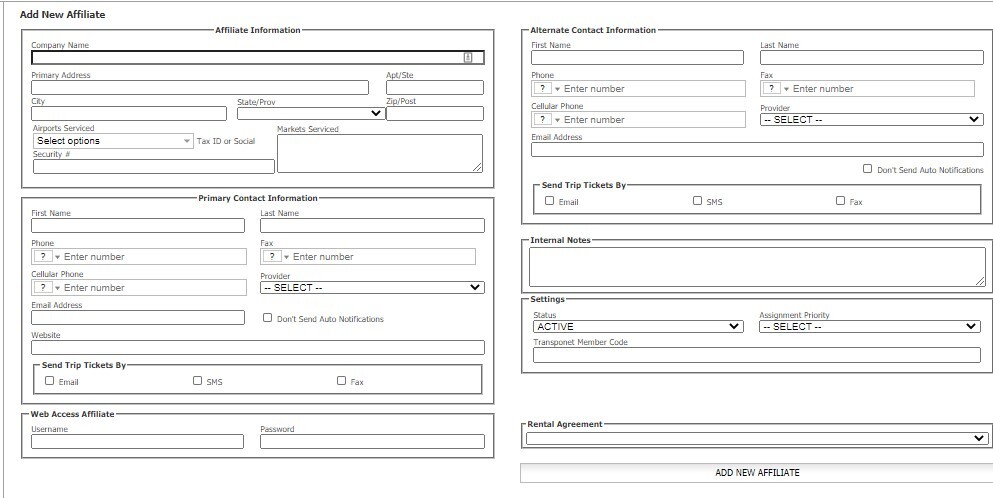
- Click on the ‘My Office‘ icon in the tool bar.
- Click on the ‘Company Resources‘ tab.
- Click on the ‘Affiliates‘ button.
- Select the affiliate company’s name from the ‘Affiliates‘ list.
- Add the company’s email address under the ‘Email Address‘ box.
- Select ‘Send Trip Ticket By: Email‘.
- Click the ‘Update Affiliate‘ button.
Step 3: Selections on the Reservation
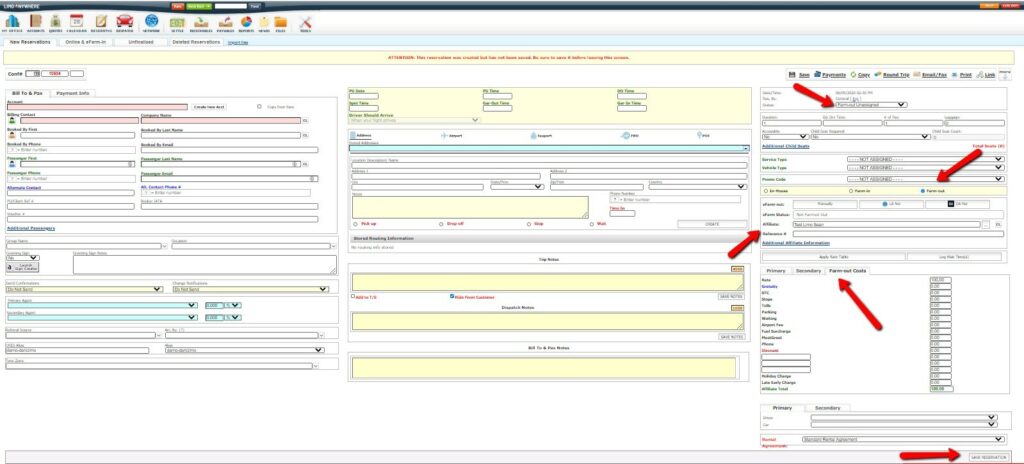
- Select an existing reservation or build a reservation including all of the pertinent information for the trip to be sent to the affiliate.
- Change the reservation status to Farm-out unassigned.
- Select ‘Farm-out‘ as the trip type in the upper right hand corner.
- Open the ‘Affiliate‘ tab in the rates section of reservation.
- Type the affiliate company’s name that you are farming-out to in the ‘Affiliate:‘ box.
- Enter the data in any of the appropriate fields including the amount of money that is to be paid that affiliate.
- Scroll to the bottom of the reservation and click the ‘Save Reservation‘ button.
Step 4: Email an Affiliate Trip Sheet
- Click the button at the top of the reservation labeled ‘Email /Fax‘.
- Select the ‘Affiliate Trip Sheet‘ from the yellow box labeled ‘What would you like to send?‘.
- Make sure the email address is has populated in the ‘Aff‘ email box and that it has a check to right of the box.
- Click the ‘Send Now‘ button.