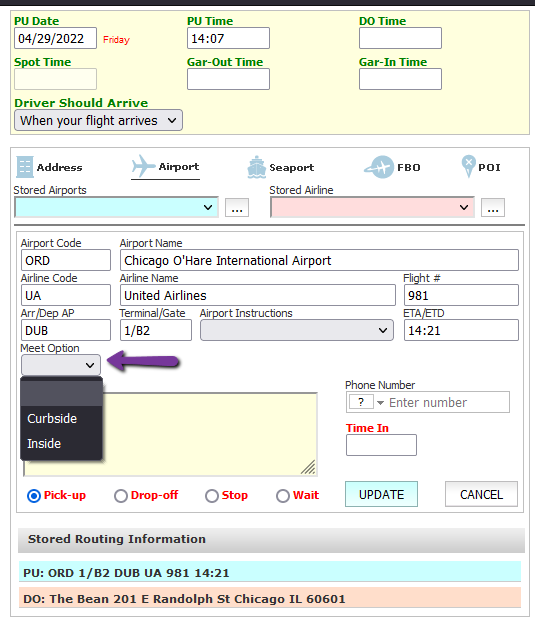This is how you setup pricing for inside or curbside pricing.
Rate Management Setup
- Click on the ‘My Office’ icon
- Click on the ‘Rate Management’ Tab.
- Click on the ‘System Rate Manager’ button.
- Click on the radio button for Fixed Rate and click GO.
- Check this area to see if you have a rate line item you want to use for your airport meet option. If not, you can create a fixed rate line item. See this article on how to create a new rate: ‘How to Use The System Rate Manager’
Setting up your Airport Meet Options
- Click on the ‘My Office’ icon.
- Click on the ‘Company Preferences’ button.
- Click on the ‘Reservations’ button.
- Scroll down to the Airport Meet Option section:
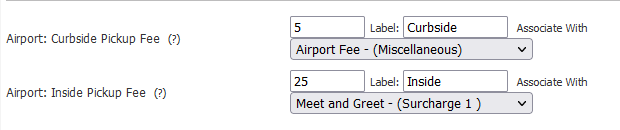
Here you are able to set a prices for a Curbside versus Inside meet option.
You can choose what rate line item you want these to be associated with when the rate is applied. When these options are set, the choosing of Curbside or Inside will add this to the cost of the trip. This applies to the online reservation system (ORES) and when making a reservation in the back office of Limo Anywhere.
The ‘Labels’ can be changed to whatever you want the 2 meet options to show up as. For example, some operators like to see the Inside meet option as Meet and Greet versus Inside.
ORES:
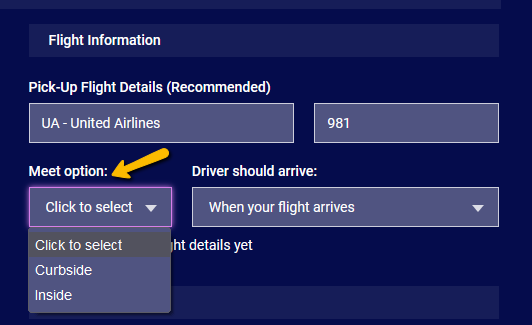
Back Office: