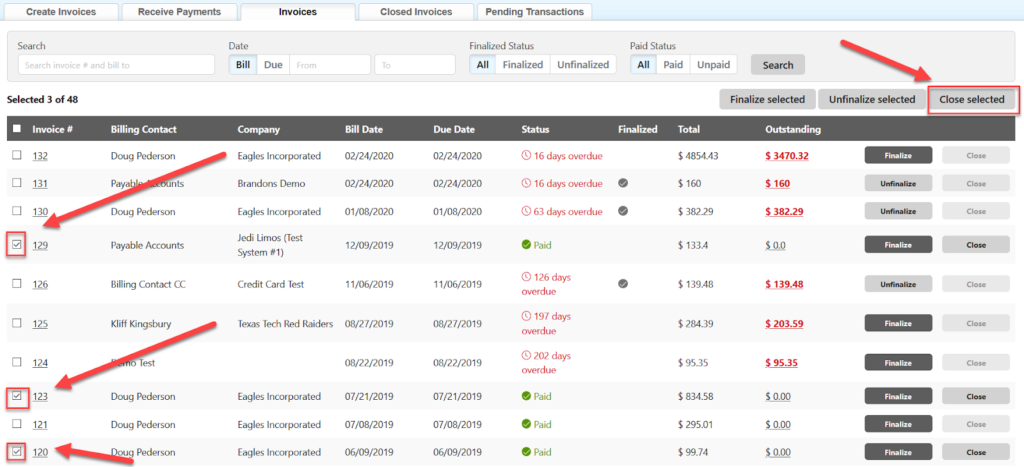Closing an Invoice means that the Invoice is paid AND finalized. You will not be able to Close an Invoice until it has been paid in full and is finalized.
When viewing an invoice, click the ‘Close‘ button.
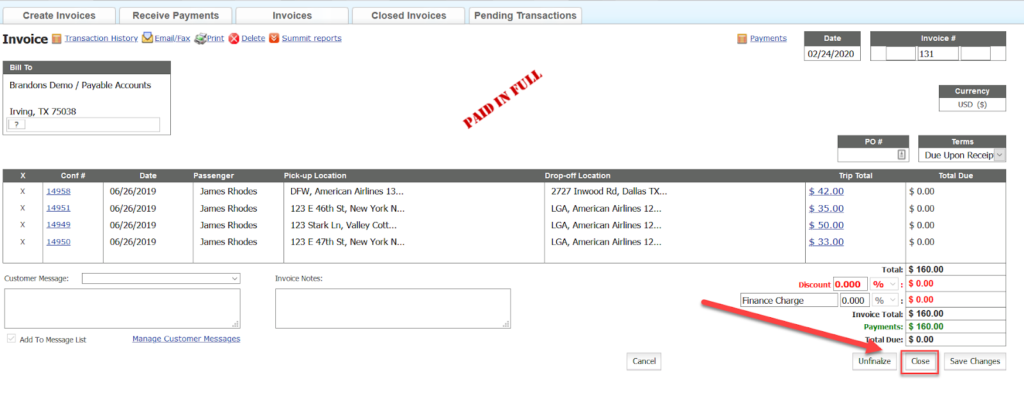
Alternatively, from the Invoices tab in the Receivables section, you can click the ‘Close‘ button to the right of the invoice to Close that invoice.
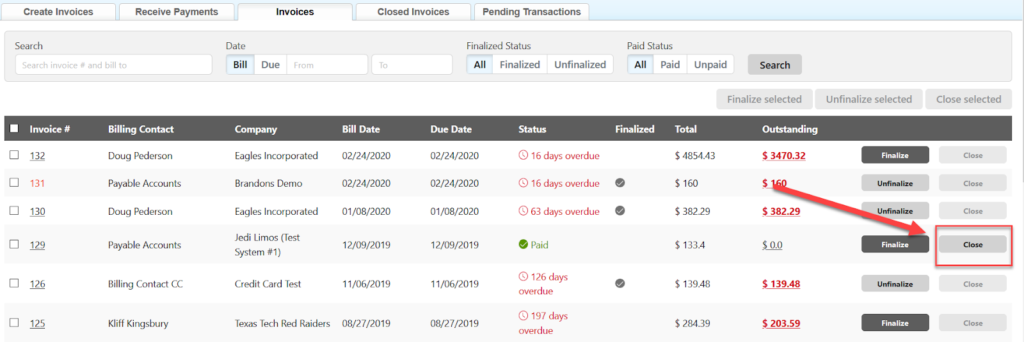
You can check multiple Invoices and click the ‘Close selected‘ button to batch Close invoices.