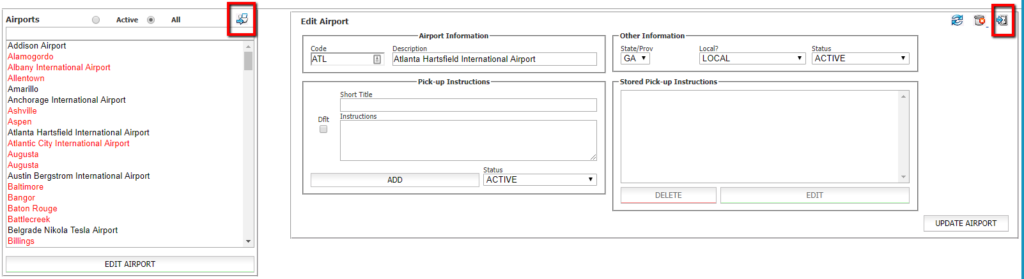Activate the Airports you service in Limo Anywhere
- Click on the ‘My Office‘ icon in the toolbar.
- Select the ‘Company Resources‘ tab.
- Select the ‘Airports‘ button.
- Click on a RED labeled airport from the ‘Airports‘ list (airport will be highlighted blue).
- Click the ‘EDIT AIRPORT‘ button.
- Change the Other Information’s ‘Status‘ drop down from INACTIVE to ACTIVE.
- Click the ‘UPDATE AIRPORT‘ button.
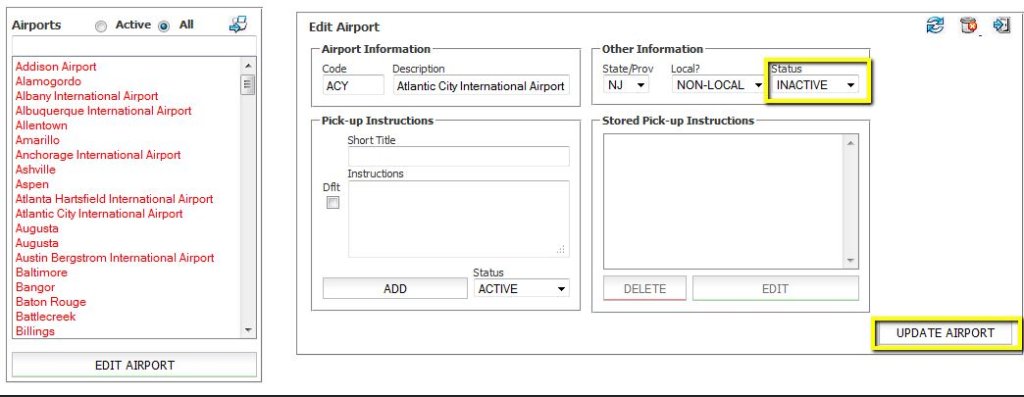
Activate all of the airports you service.
Airports that are not listed here can be added by clicking the Blue Arrow button .