Limo Anywhere Operators are required to accept or reject trips that are submitted from outside their Limo Anywhere system. These trips will appear in the Online and E-Farm in Tab.
Accept/Reject Process
- Go to ‘Reservations‘ and click on ‘Online & eFarm-in‘ tab.
- Your reservations to be Accepted or Rejected are displayed in this tab.
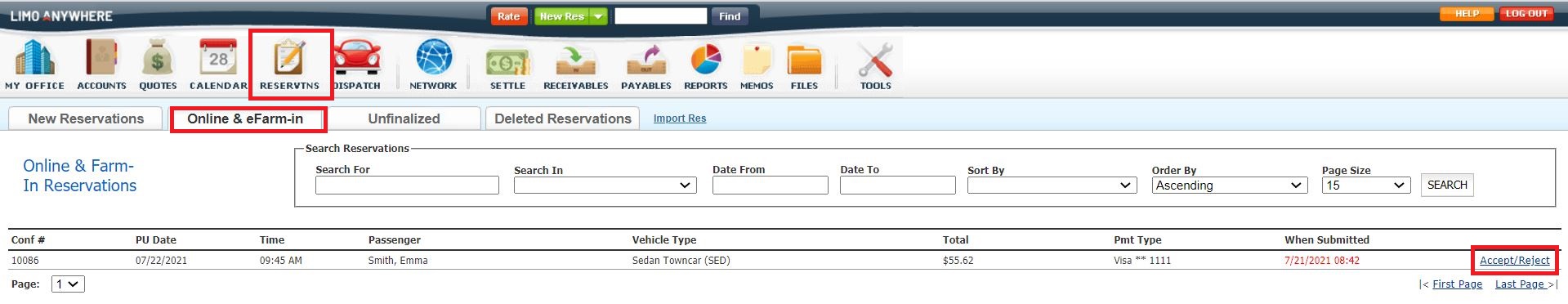
- On this tab, find the trip you wish to view and click ‘Accept/Reject’on the left hand side of the trip.
- Within the Accept/Reject Window, you can view pertinent trip information to determine if you can service the trip and also modify rate and Update Rate if needed.
- When Accepting or Rejecting the trip you have several options:
- You can send customer Accepted/Rejected notification with Confirmation/Cancellation Confirmation.
- You can send customer just the Accepted/Rejected notification.
- You can send customer just the Confirmation/Cancellation Confirmation.
- You can choose NOT to send both the Accepted/Rejected notification – Confirmation/Cancellation.
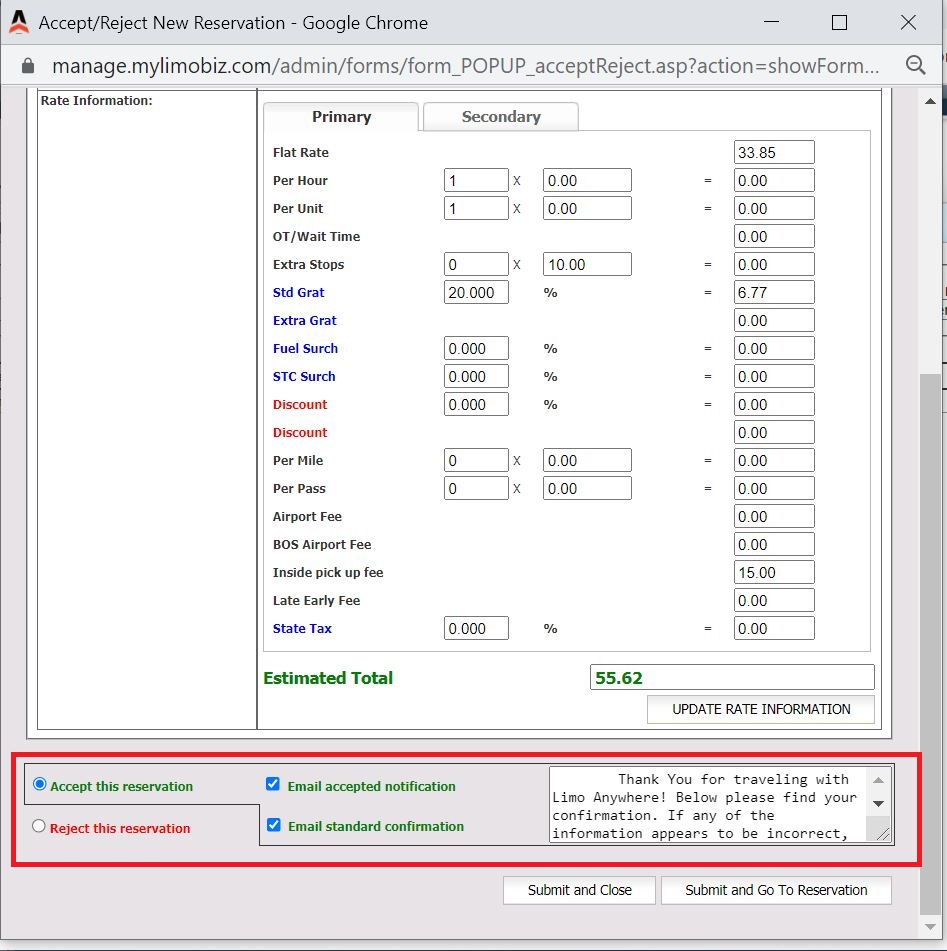
- There are 2 options when submitting Accept/Reject:
- ‘Submit and Close’ will submit your choices and close the Accept/Reject window.
- ‘Submit and Go to Reservation’ will submit your choice and take you to that reservation.
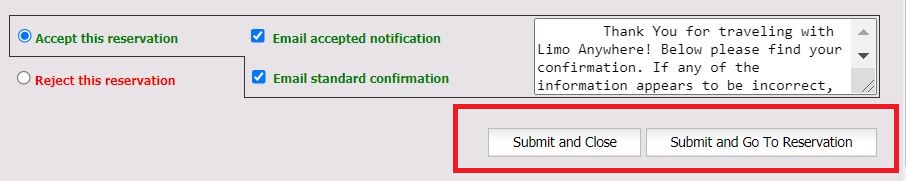
Tips on Accepting or Rejecting trips:
You can choose not to send both of the Accepted/Rejected notification and the Confirmation/Cancellation Confirmation when Accepting, this will allow you to view more info or modify the trip if needed and send the Confirmation manually to your customer when ready or contact the customer if you cannot service the trip.
You can change the message for the Accept/Reject notification in the Accept/Reject window if you would like to personalize or have a custom message for the particular trip.
