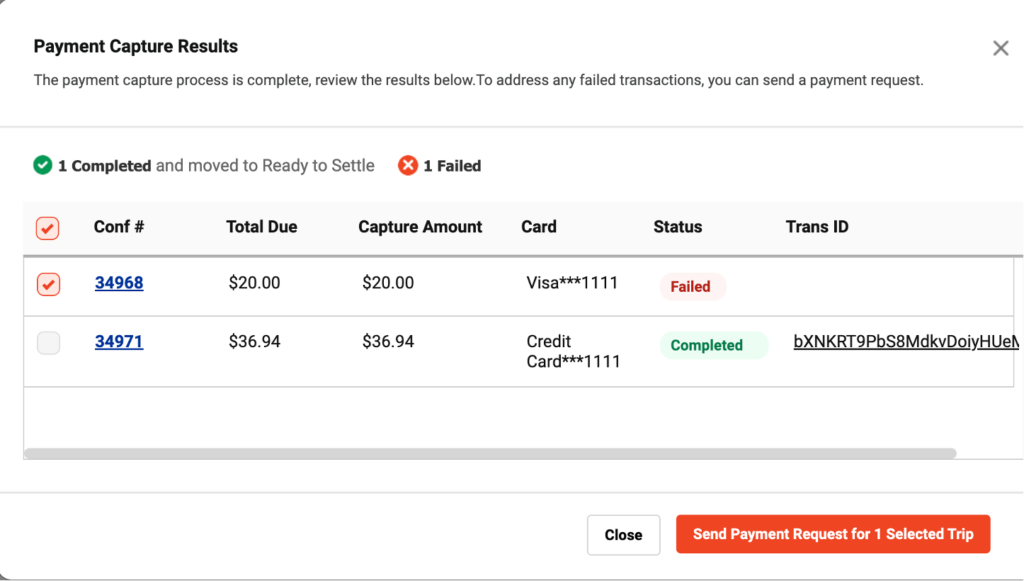Batch Payments is a new feature within Limo Anywhere, allowing you to identify, resolve and process outstanding payments in bulk and with ease.
Payments Needed Tab
You can access this tab by going to the Settle section in Limo Anywhere. While here, you can view any trips that require a payment action, helping prioritize settlements and ensuring an easy view to all reservations with outstanding amounts.
Within this tab, you can also filter and sort trips based on their payment statuses, as well as resolve any outstanding payments with a few easy clicks.
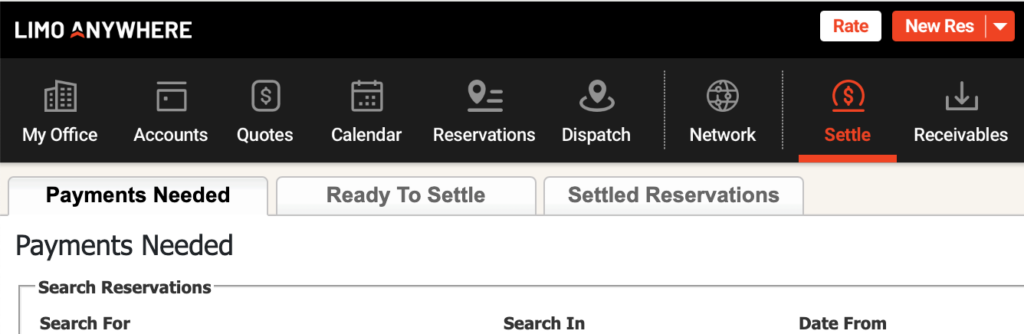
You can select multiple trips with ease by checking the checkbox on the left, much like when creating an invoice or batch settling multiple reservations.
Also, you will be able to see if a reservation has a pending payment request. This is indicated by a little clock icon that is seen to the right of the “Total Due”.
It looks like this: 
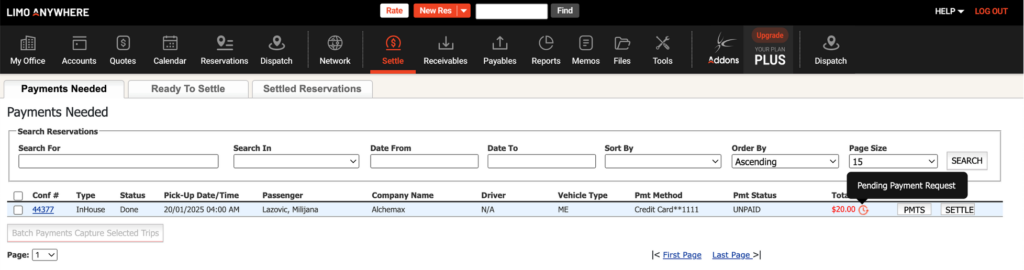
When you finish selecting all trips that need a payment taken, click on Batch Payments Capture Selected Trips, after which you will be met with the following screen.
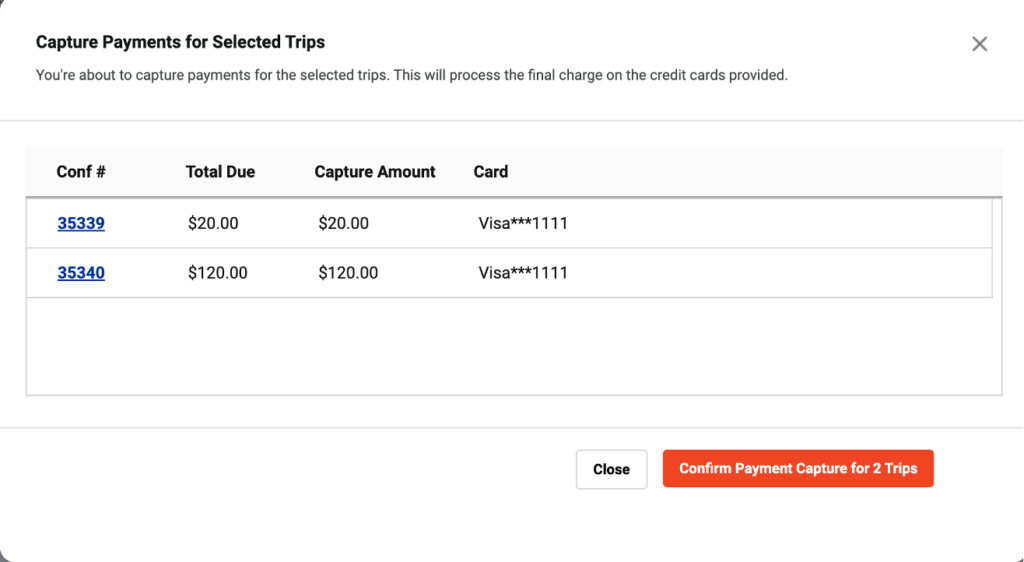
Simply click on Confirm Payment Capture and the system will proceed to process the payments on the selected trips, giving you real-time updates on the payments, providing you with transaction ID’s as well as the option to send a payment request if a trip payment fails to process.
If any of the following trips fails to process, for example if the card may have insufficient funds, you will be able to send out a payment request with an easy click.