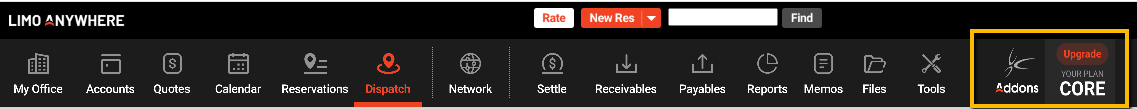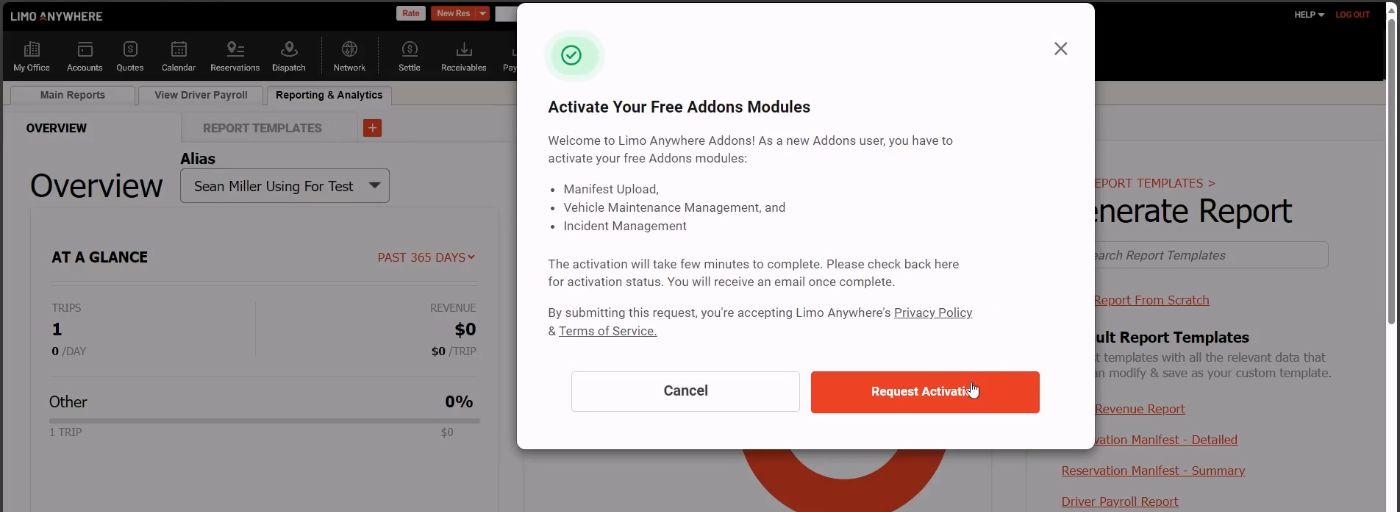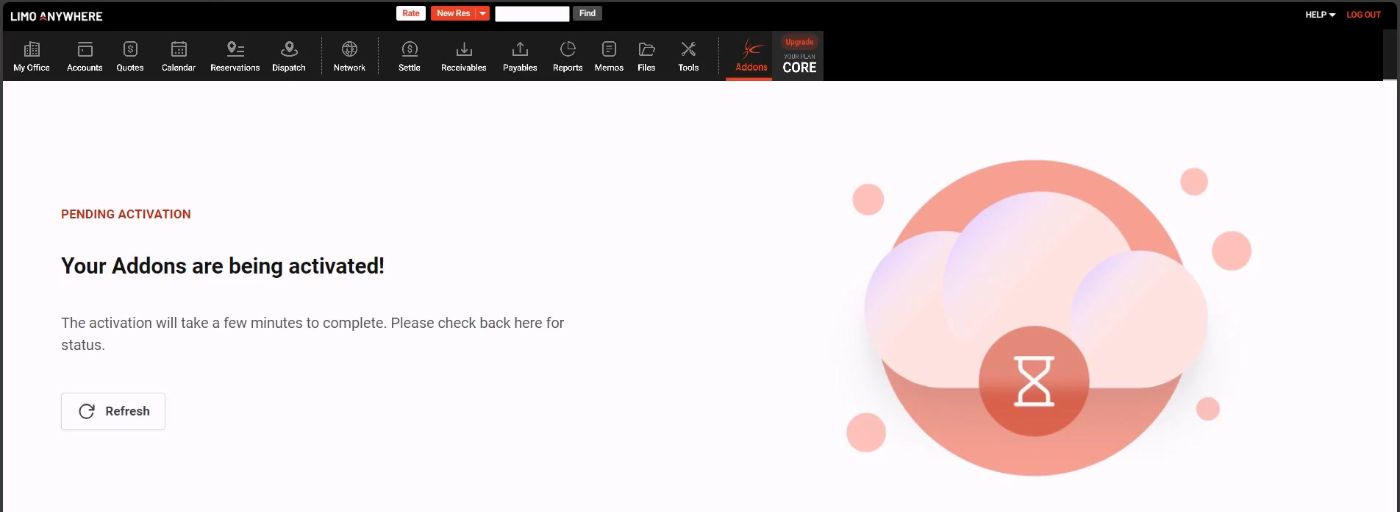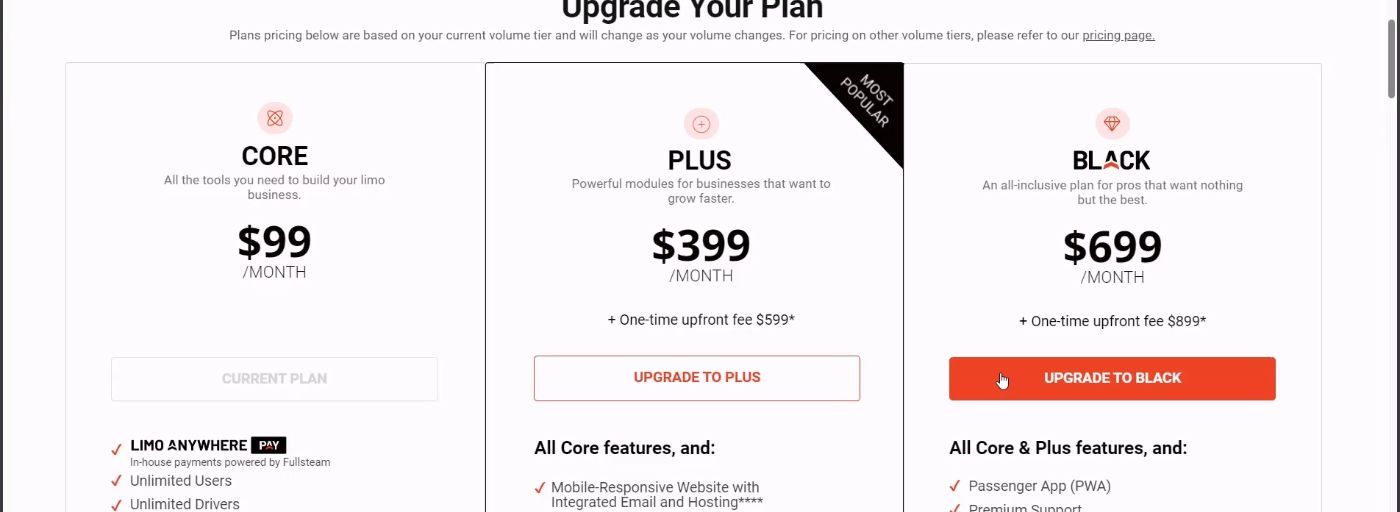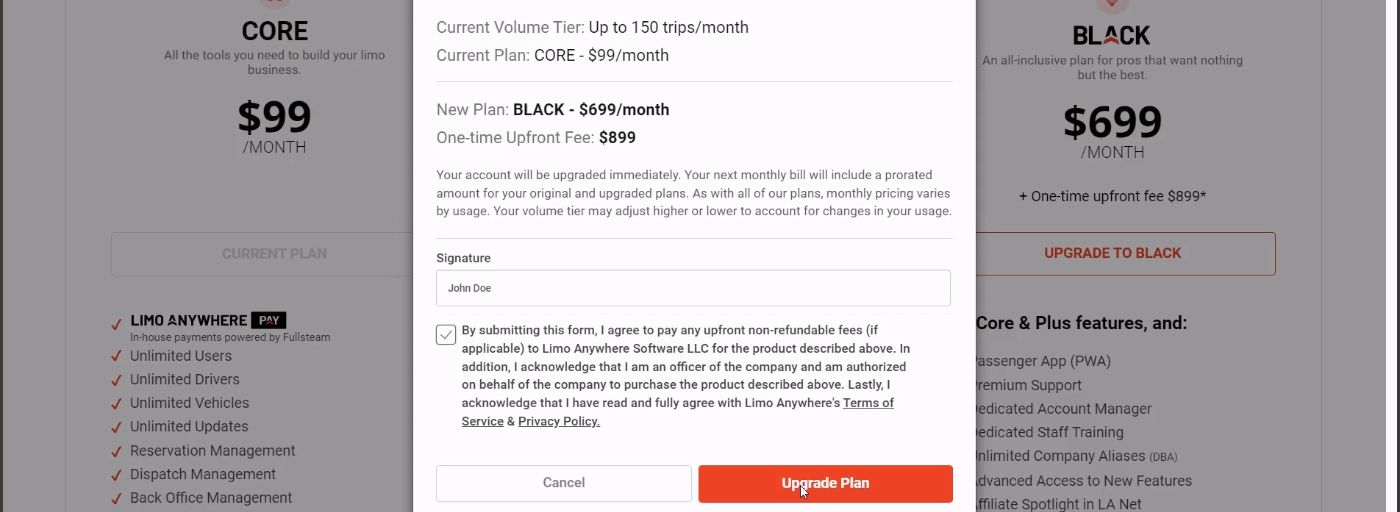Welcome to our step-by-step guide on activating your LA Core Package and exploring options to upgrade to LA Plus or LA Black. These packages are designed to enhance your Limo Anywhere experience by offering bundled addons that help streamline your business operations.
Who Can Update?
Upgrading Limo Anywhere plans is available to system administrators who have access to system users.
Activating the LA Core Package
Users upgrading to the LA Core Package will receive free access to three additional addons at no extra cost. Before you can upgrade to LA Plus or LA Black, you must first activate your base LA Core plan.
Step 1: Access Dashboard
Look for two new icons in the upper right corner of your Limo Anywhere navigation panel. To begin activation, click on one of the icons labeled “Addons”.
Step 2: Activate Your Free Addons
Upon clicking, you will see a modal titled “Activate Your Free Addons Modules”. This modal provides information about the free addons you are about to activate:
- Manifest Upload
- Vehicle Maintenance Management
- Incident Management
You will be informed that activation takes a few minutes to complete. Please review the Privacy Policy and Terms of Service. You can choose to cancel or click “Request Activation” to proceed.
Step 3: Activation Status
After requesting activation, you’ll be directed to a new screen indicating your addons are pending activation. You can refresh this page to check the status of your activation. Feel free to navigate away and return at any time by clicking on the addons icon again.
Post Successful Activation
Once activated, you will gain access to a dashboard showcasing your current addons and the additional features available by upgrading to LA Plus and LA Black. Administrators can upgrade directly from this dashboard.
Upgrading to LA Plus and LA Black
With the Core package activated, you can easily upgrade to LA Plus or LA Black via the Dashboard/Self-Service Portal.
Upgrade Options
Navigate to the dashboard where you’ll find tabs for:
- Upgrade to Plus
- Upgrade to Black
Here, you’ll be directed to a new page displaying packages/bundles in a table format. This table outlines all the features contained in each package, along with pricing for each plan. Upgrade by selecting “Upgrade Plan” or more directly the “Upgrade to Plus” or “Upgrade to Black” buttons.
When users click either button, they will be greeted with an “Upgrade Your Plan” modal that outlines the terms of the new bundle, including price, trip volume, any one-time or upfront fees, and the new monthly fee. You must add your signature and agree to the terms and conditions to proceed.
Congratulations! You can now access features included in LA Plus and/or LA Black, empowering you to better manage and grow your business.
For any questions or further assistance, please contact our support team.