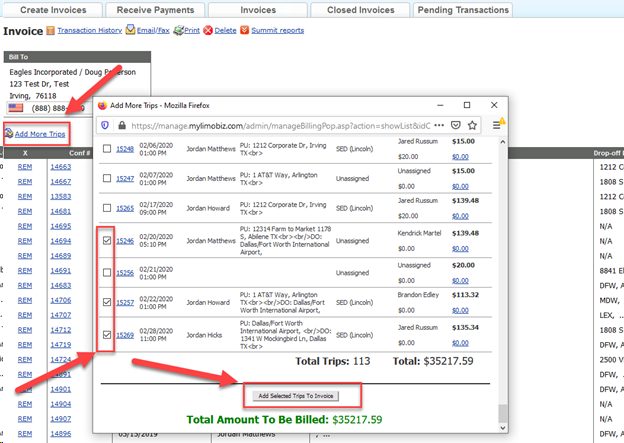There are situations where you have already created an invoice and need to add more trips to the invoice.
Note: You cannot add trips to a Finalized invoice.
To add more trips to an invoice:
- Open the invoice you want to add trips to.
- Click ‘Add More Trips‘ link.
- The ‘Add More Trips’ screen will pop-up.
- Check which trips you would like to add to the invoice.
- Click ‘Add Selected Trips to Invoice‘.