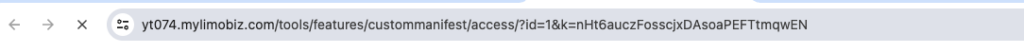The Custom Manifest tool generates a secure, public link that event managers or anyone you give the link our to can access. This link displays a customized list of their booked trips, with real-time updates on pickup locations, trip status, driver information, and passenger details.
Click on Add New Custom Reservation Manifest
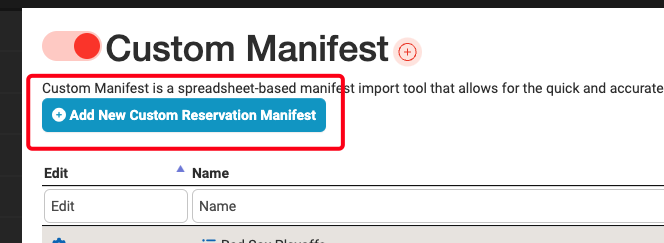
Setup Manifest
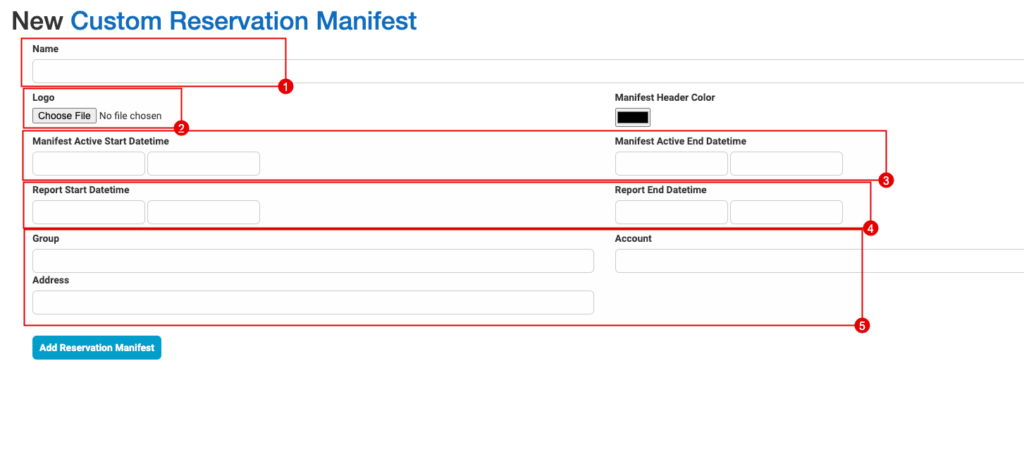
- Give your portal a name
- You can upload any image like your logo or the logo of the company you might be doing a large group move for.
- Choose a date range that you want this link to be accessible for. Outside of these dates, the link will be inaccessible.
- Choose the date range for the trips you would like the manifest to include. This can help narrow the scope for the group move.
- You can filter trips using several parameters. The Parameters entered with narrow the results shown to the customer, Like if you use a particular Group name for all of the reservations for this event or manifest, or Account number or even narrow the results to a specific address.
Click Add Reservation Manifest
Once you return to the Manifest main screen, you should see the new manifest you created. You can click on the symbol next to your new manifest name and this will open the link in a new window. You can copy that link and forward it on to the customer.